How do I delete a Local Boost?
If you want to delete a Local Boost, you have to get into the edit mode for a category or collection
- Click on the 'Show boosts' icon where the Local Boost has been applied.
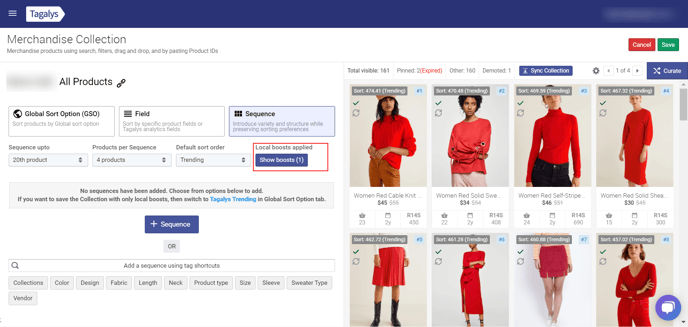
- Click on the 'Delete' icon in the 'Boost applicable to this Collection' section.
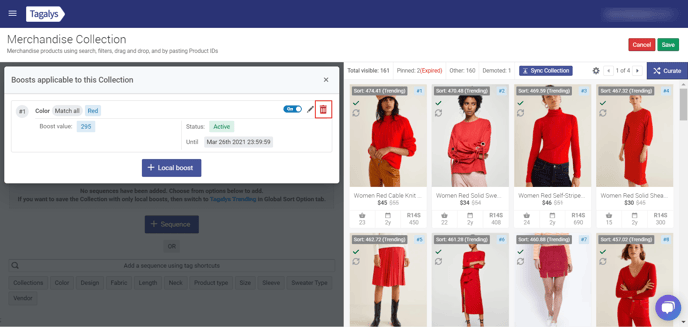
- The 'Local Boost' will be deleted, you can now save and exit.
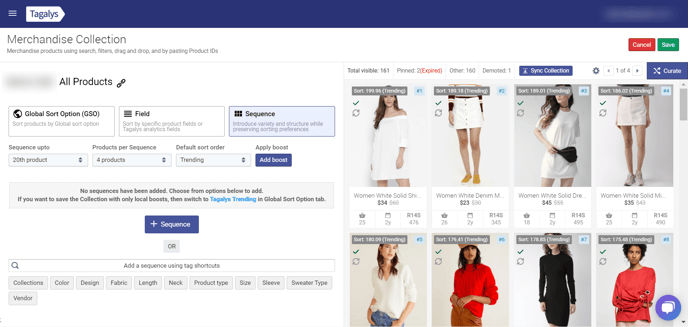
- Once the boost is deleted, it will be removed from the internal Tagalys cache in less than 10 minutes and the same will be reflected on the store front end, once your front end cache expires.
To read more on how you can use a 'Local boost' better, and to read the use case, click here.