How do I schedule a Global Boost (T-score)?
T-Score Boost enables a merchant to promote or demote products across the entire store, where 'Trending' is set as the sort order. This saves time and removes any error involved with the otherwise manual route to merchandising. Tagalys allows merchants to schedule or plan ahead for your Global boost, allowing you to execute merchandising strategies efficiently with a minimal loss of time.
For e.g., To schedule a 'T-score Boost' (after you have set the conditions to create a 'T-score Boost,') follow the steps below:
- In this instance, if you want to schedule a 'Red Boost.'
- Click on the scheduling icon that reads 'Apply boost for the following time period.'
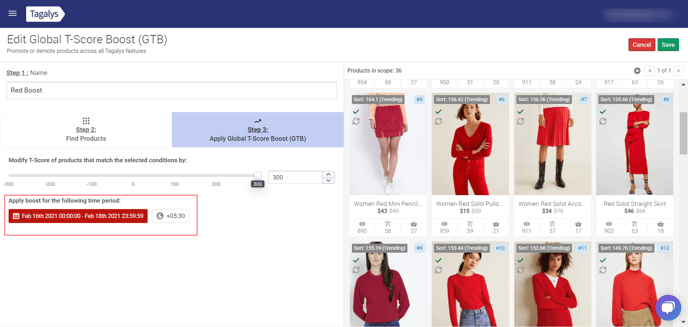
- Once you click on the scheduling icon, a pop-up will appear.
- With the help of this feature, you can now choose if you want to schedule the boost for a custom period of time, or as per the pre-set conditions, i.e. 'Today,' '7Days,' '30 Days,' '1 Year', & '1 Decade.'
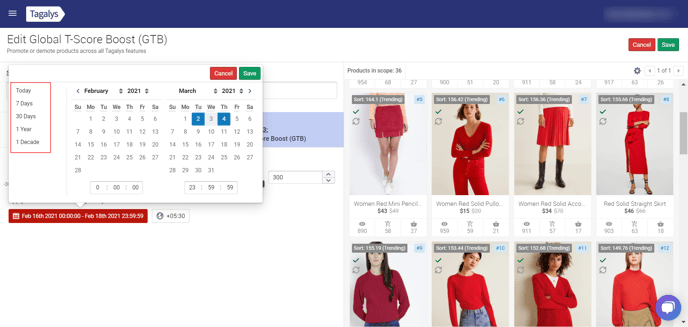
- Select the Number of days
- Click on the 'Save' icon.
- Click on the 'Done' tab on the right-hand side of the screen.
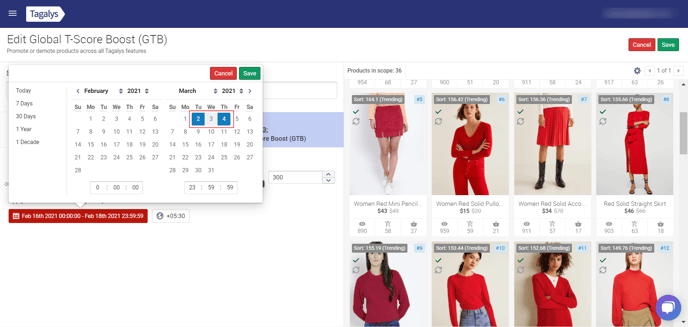
- Select the pre-set condition '30 days'
- Click on the 'Save' icon.
- Click on the 'Done' tab on the right-hand side of the screen.
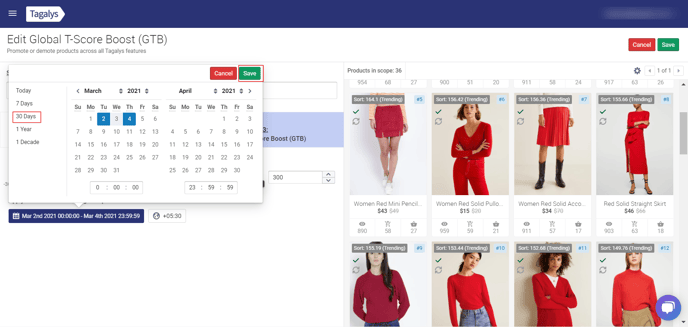
Similarly, you can set the pre-set conditions of your choice by choosing from the menu below. The time-frame will be auto-set to the pre-set condition that you have selected.
- Click on the 'Save' icon
- To exit and close, click on 'Save'
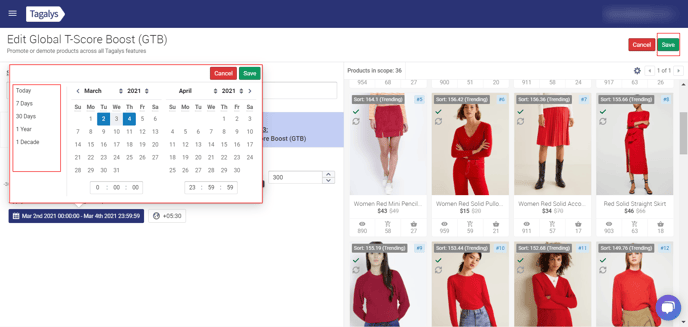
To read more on using an expired T-score boost, click here.