This helps automate the scheduling of products to be promoted, while saving time.
'Visual Merchandising' and 'Drag and Drop' have been used by merchants universally irrespective of the 'Sort orders' being applied to 'Collections,' 'Categories,' or 'Search result pages.'
If you wish to pin and schedule products for a period of time, follow the steps below:
- Once you are on the 'Curate' panel, choose the products you want to showcase.
- With the help of this feature, you can now choose if you want to schedule your products for a custom period of time, or as per the pre-set conditions, i.e. 'Today,' '7Days,' '30 Days,' '1 Year,' '1 Decade.'
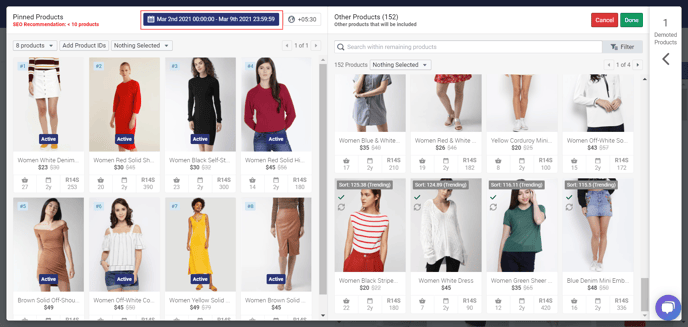
- You choose the products you want to showcase.
- Click on the 'Scheduling' drop-down menu.
- Select the Number of days
- Click on the 'Save' icon.
- Click on the 'Done' tab on the right-hand side of the screen.
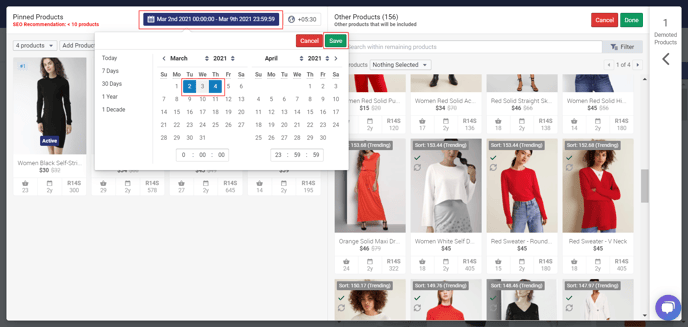
- You choose the products you want to showcase.
- Click on the 'Scheduling' drop-down menu.
- Select the pre-set condition '30 days'
- Click on the 'Save' icon.
- Click on the 'Done' tab on the right-hand side of the screen.
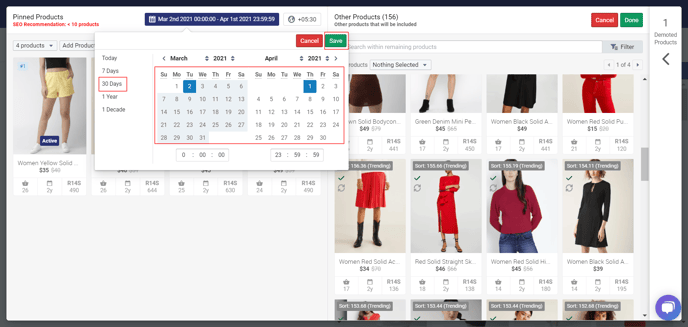
- Similarly, if you would like to use the other pre-set conditions, you could choose the products you wish to showcase, and then click on the pre-set conditions 'Today,' '7Days,' '30 Days,' '1 Year,' '1 Decade.'
- Click on the 'Save' icon
- Click on the 'Done' tab on the right-hand side of the screen.
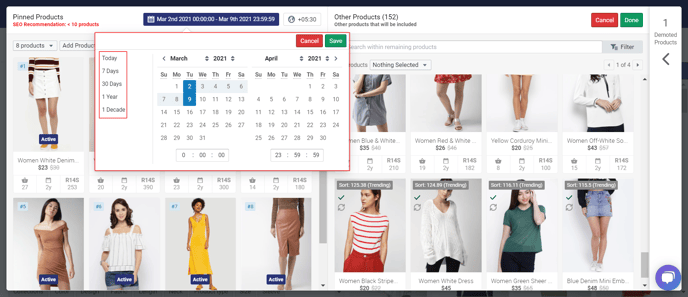
Once you have selected the time-frame you want the products to be showcased, click on the 'Done' icon on the right-hand side of the screen.
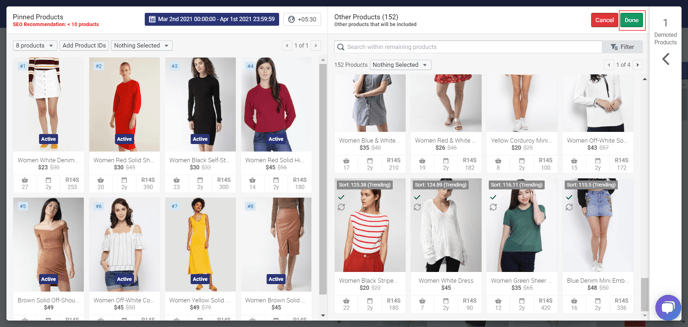
Pinned Product Scheduling helps you plan-ahead and execute merchandising strategies, while also saving time.
To read more on 'What is Pinned Product Scheduling', click here.
