To learn more on what are Performance Segments - read here. To learn how to use performance segments in merchandising, continue reading.
- Click on 'View All' under Categories or Collections
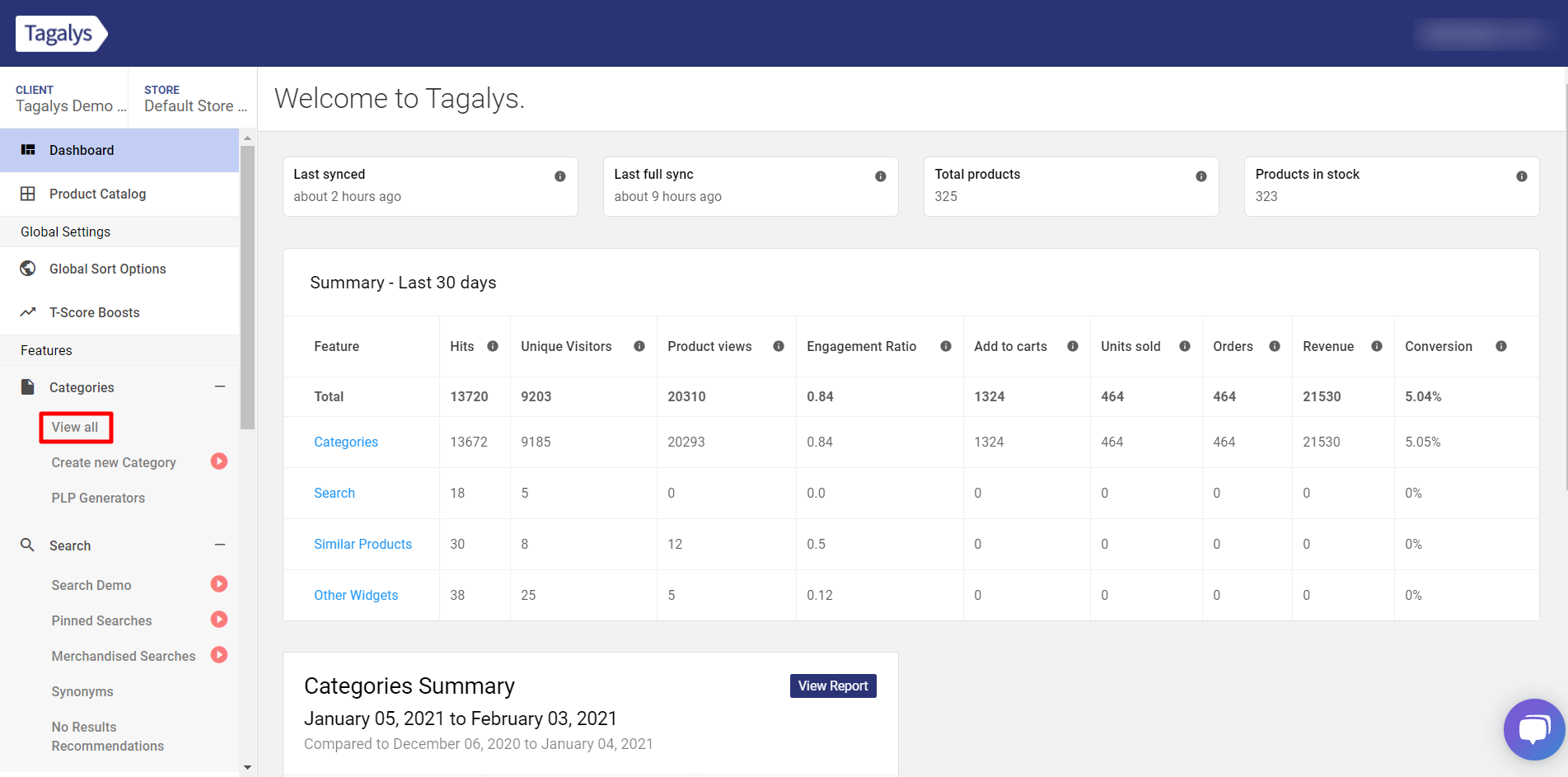
- Select the Category | Collection you wish to merchandise and click on the 'Edit' button.
-png.png)
- Under 'Step 2', click on the 'Tagalys Analytics' field.
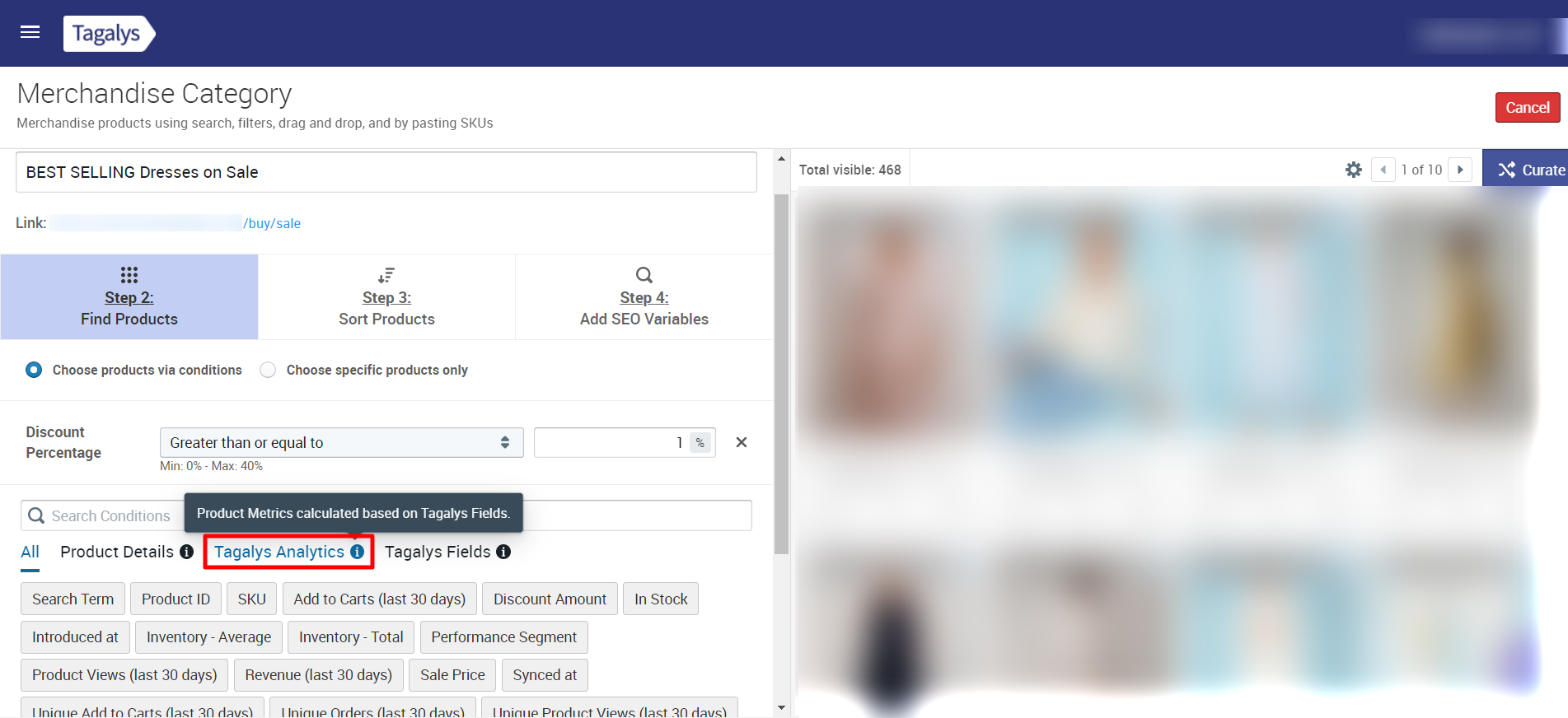
- Click on 'Performance Segment'.
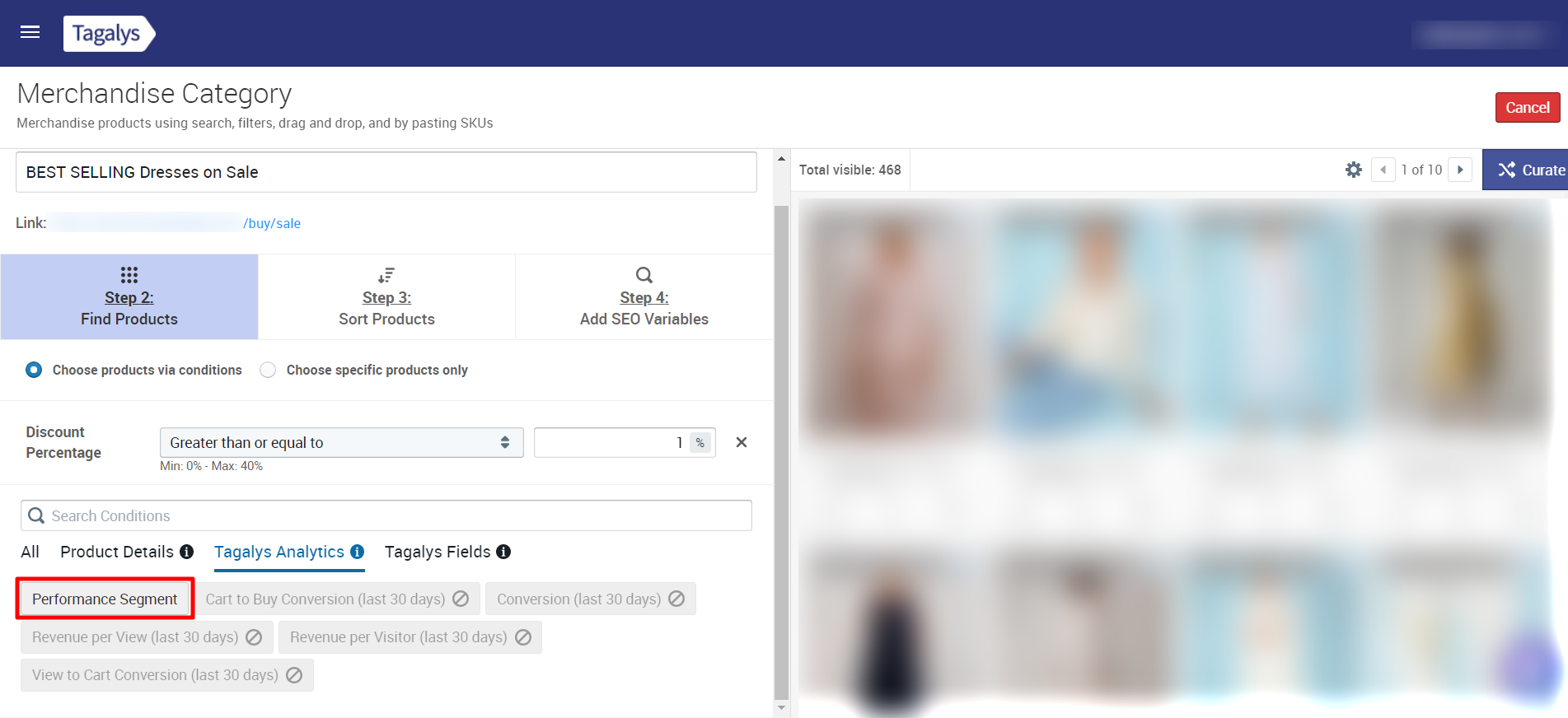
- From the available metrics - 'High Exposure', 'High Potential', 'Low Exposure', 'Low Potential', choose the performance segment you wish to merchandise the Category | Collection with.
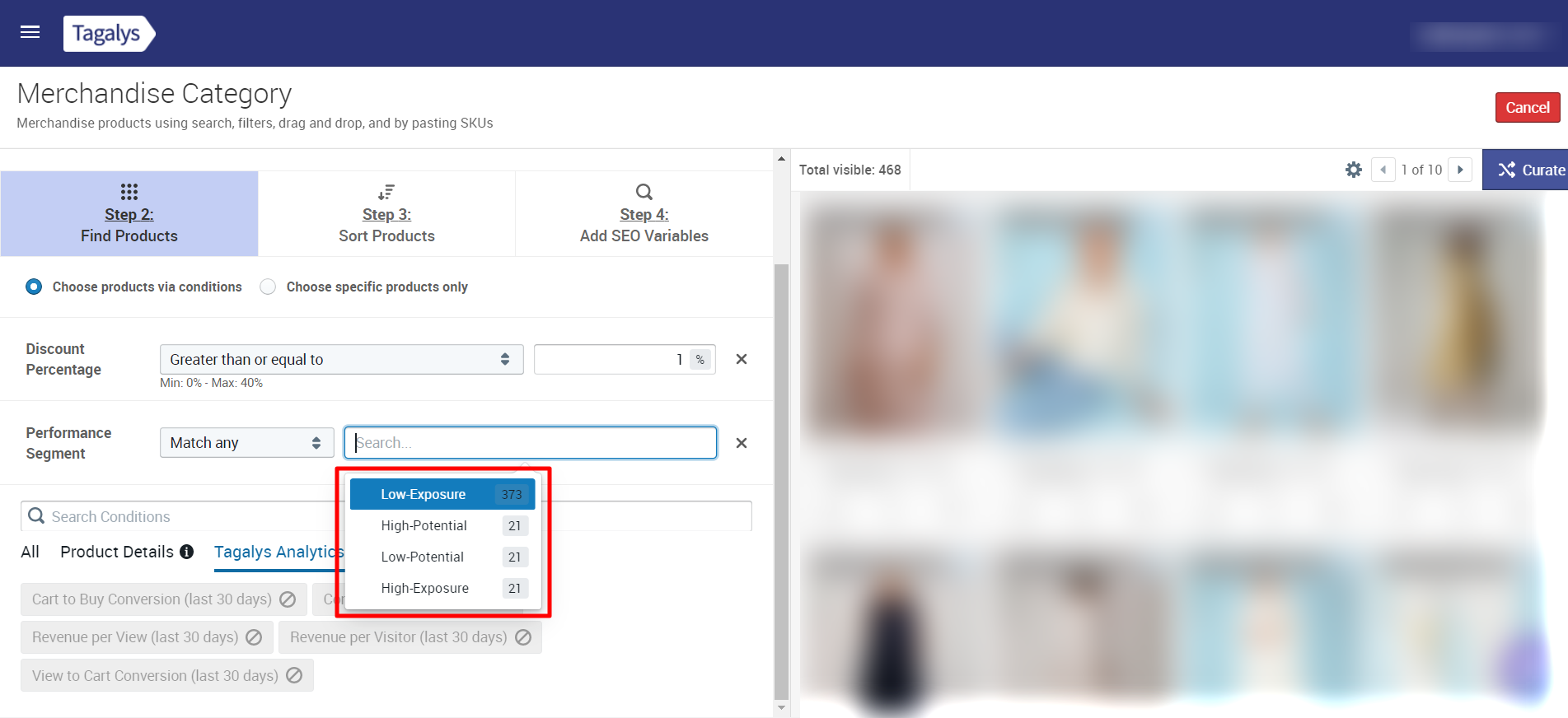
- You can choose the condition 'Match Any', 'Match all', and 'Match all except' to merchandise the Category | Collection with Performance Segments.
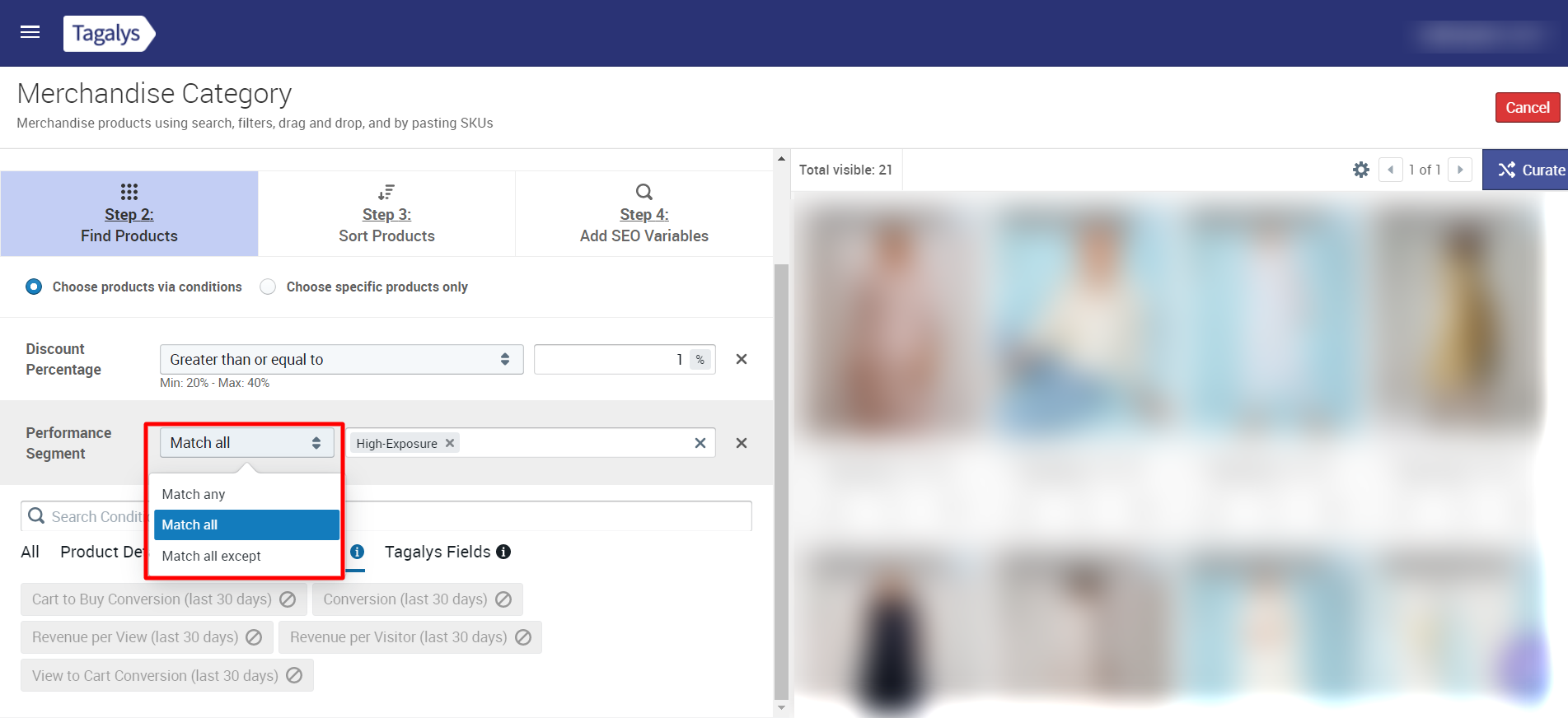
To learn about how to apply these reports to your business, set up a free onboarding session using this link.
