How to Sync product details for a selected Category or Collection from the Tagalys Dashboard?
Any changes you make on the product from the eCommerce platform can be synced to Tagalys directly from the Tagalys Dashboard.
The below screenshots are taken from a test Shopify store.
- Login to your Tagalys Dashboard and click on 'View All' under Collections or Categories.
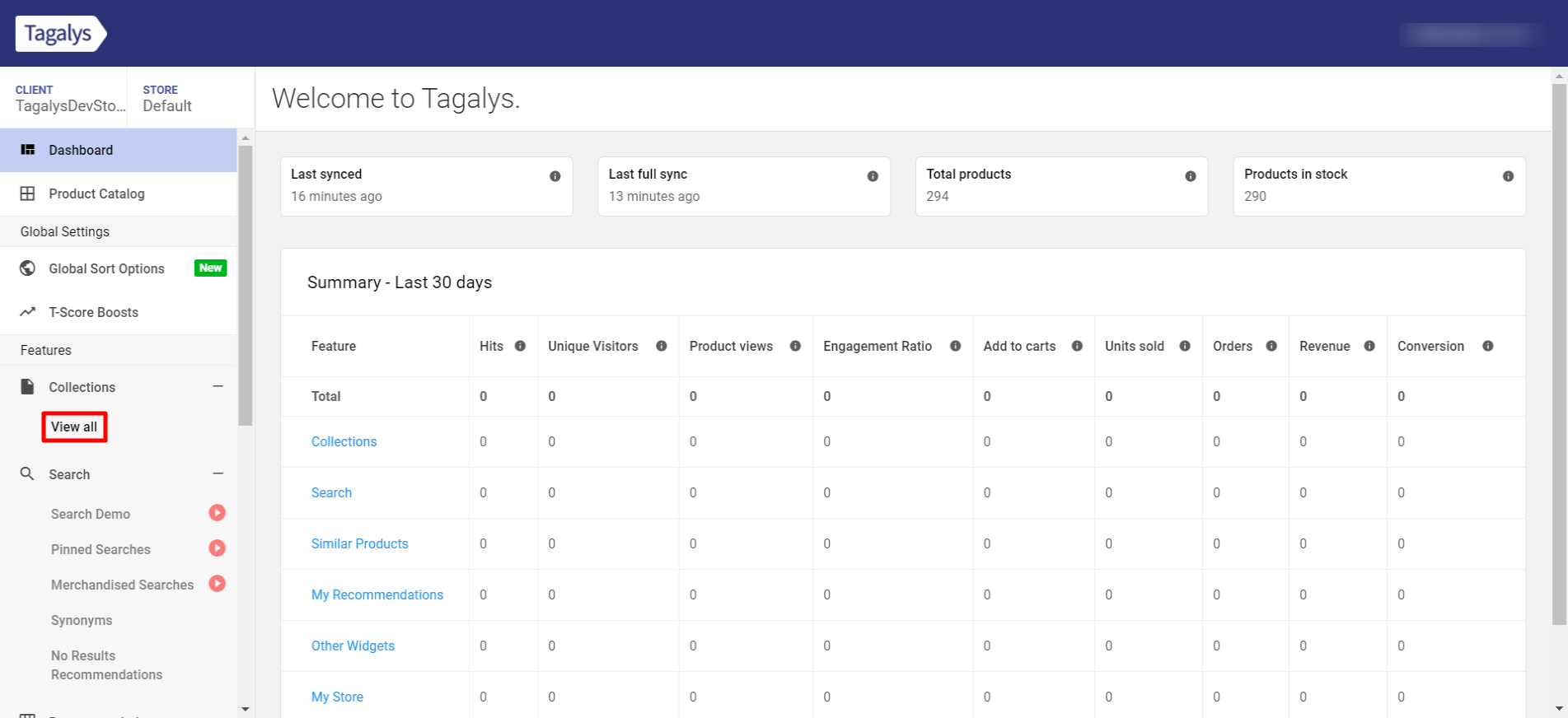
- Choose the Category or Collection you want to sync and click on 'Edit'.
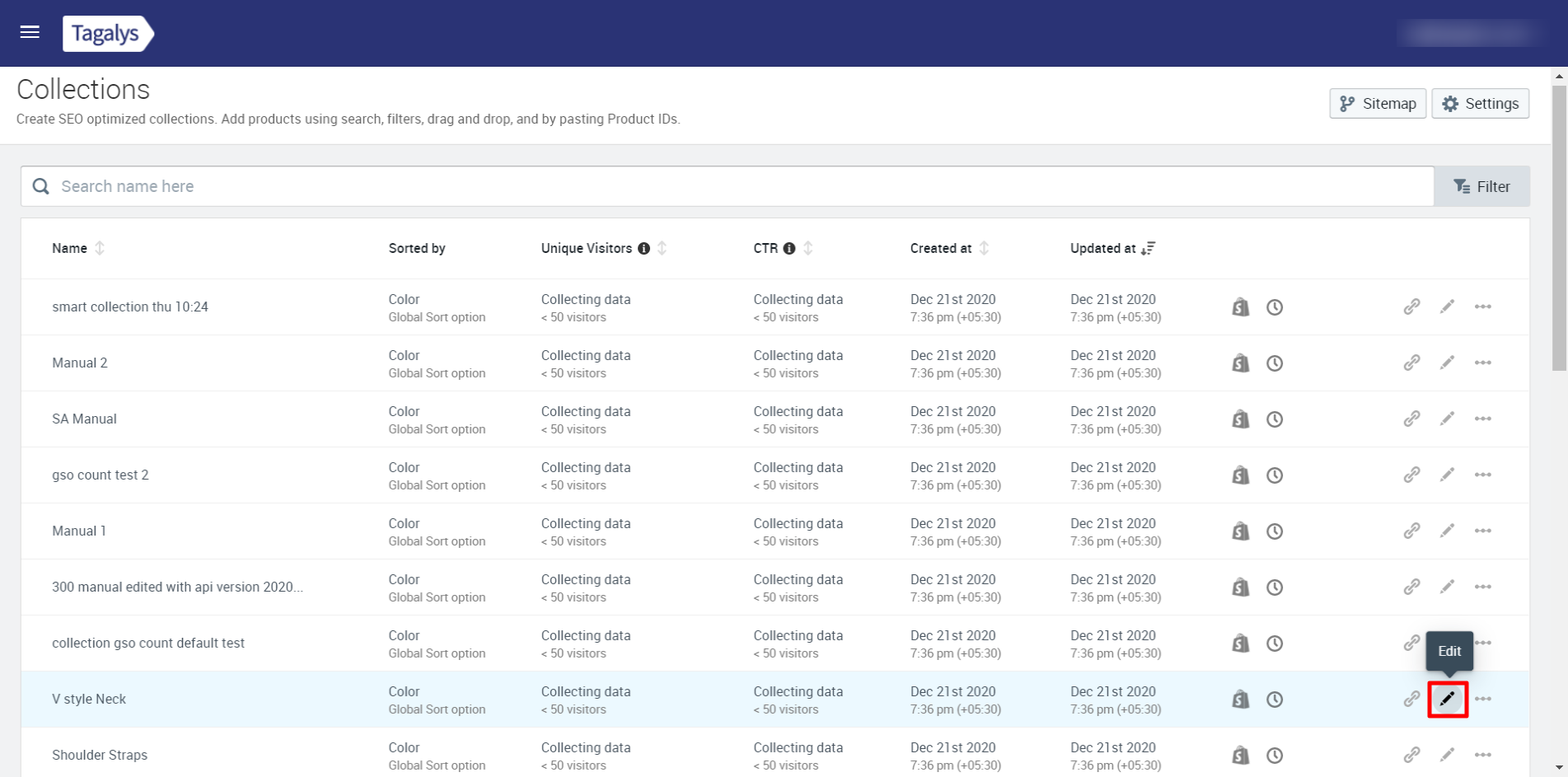
- Click on the Sync button, next to the 'Save/Cancel' buttons on the top right corner of the page.
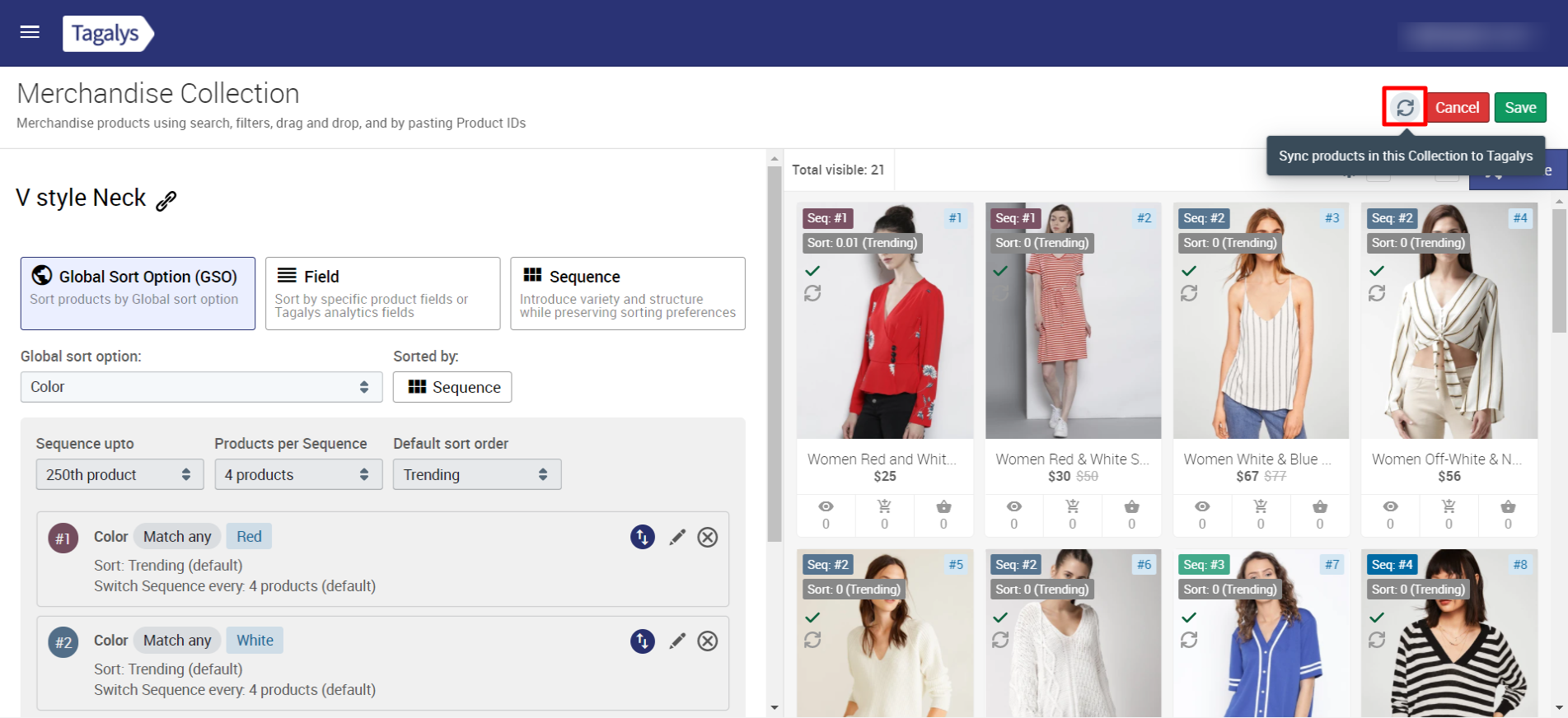
- Once you click on 'Sync', all the products in the selected Category or Collection will be synced to Tagalys.
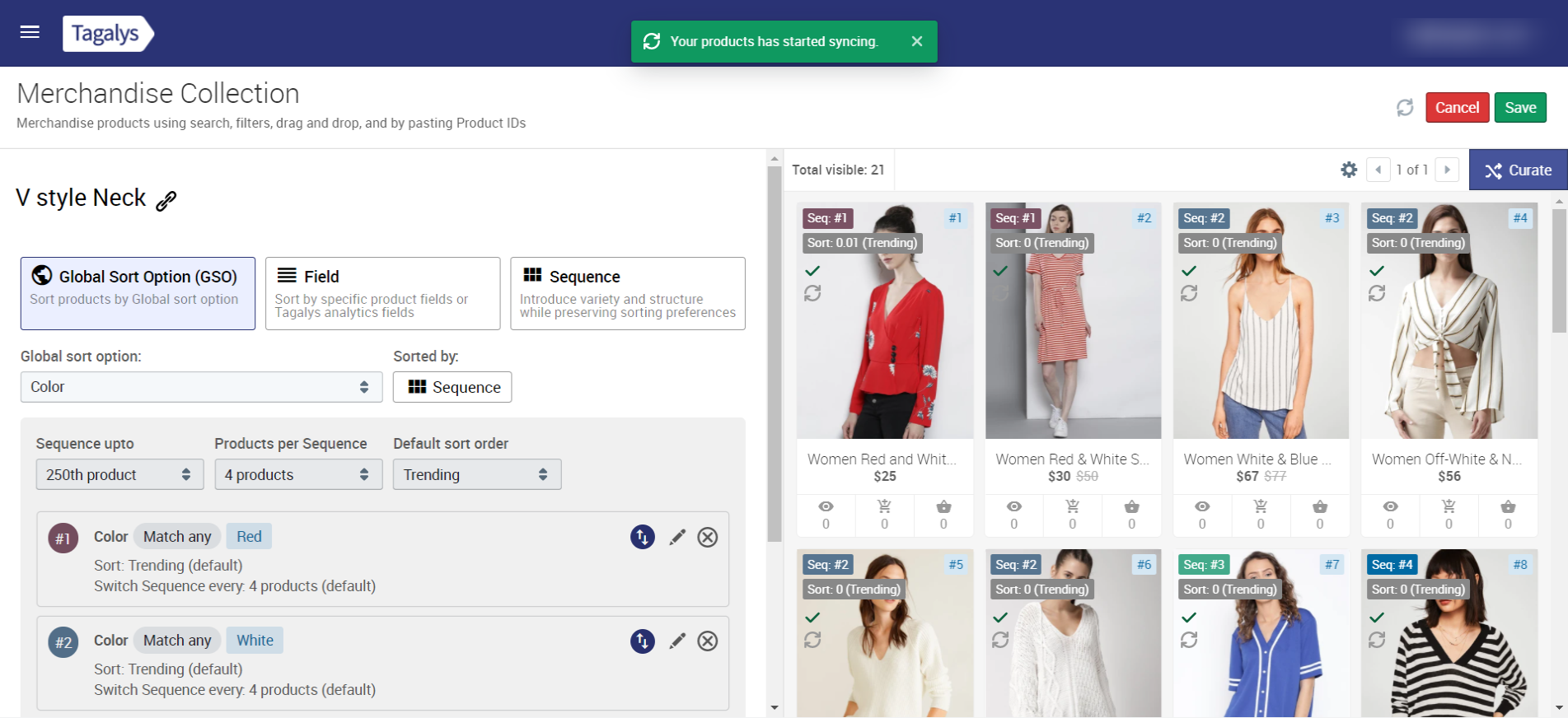
- After the sync is completed, a message stating the status of the sync will be displayed on top of the page.
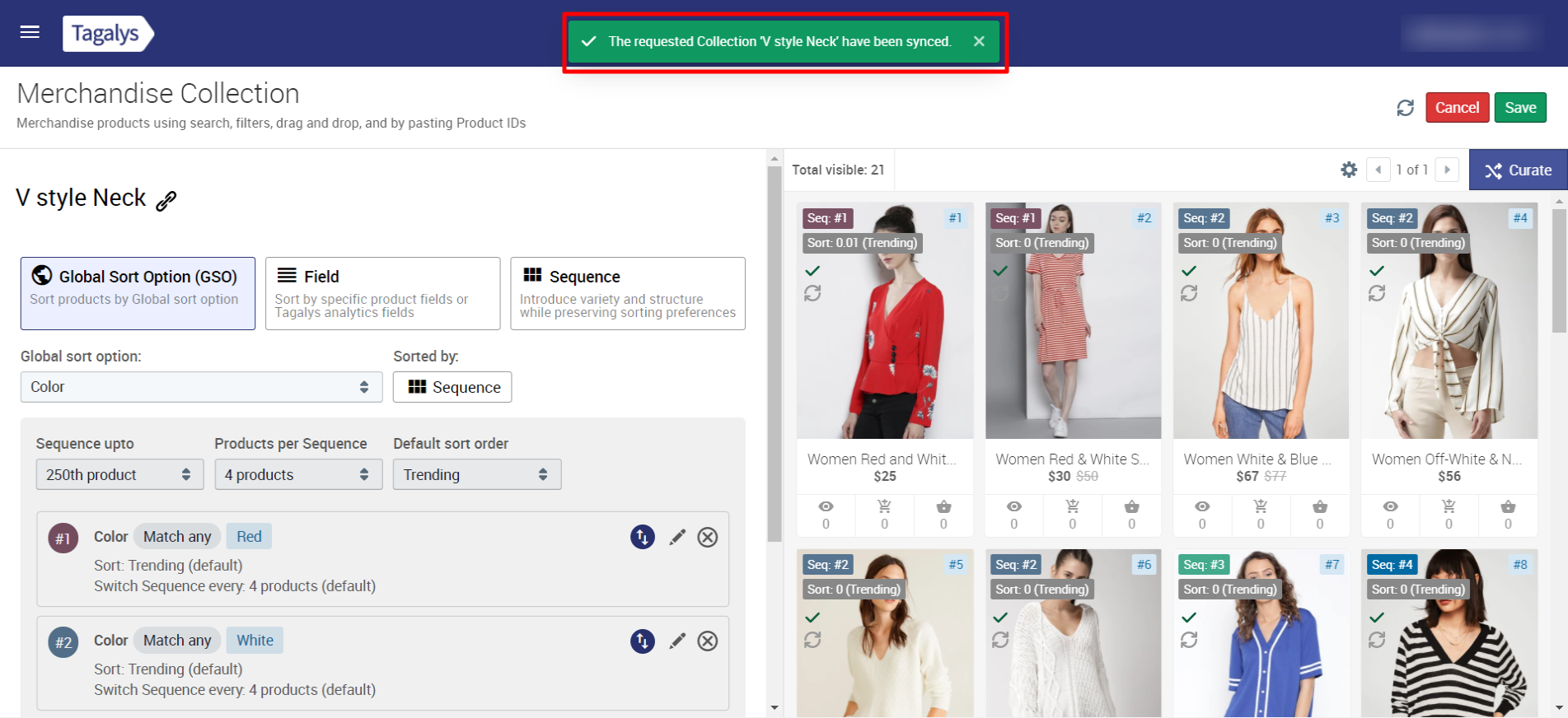
You can also trigger a Manual Full Sync or Sync selected products from the Tagalys Dashboard.