Use Case: Using Drag and Drop curation based on matching product sets
The 'Drag and Drop' feature known as 'Visual Merchandising' or 'Curation' in Tagalys enables you to visually merchandise or pin products based on your personal or visual preferences. We recommend using this ONLY when product attributes or fields are not available to dynamically merchandise.
For e.g., If you want to display matching product sets (shirts and trousers) in the first eight positions of a Collection or Category, to increase the basket value of the cart.
Below are the steps that you can follow:
- Select the Collection or Category you want to Curate.
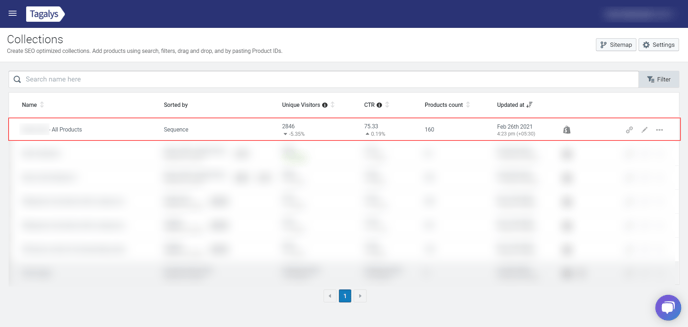
- Click on the 'Curate' tab on the right-hand side of the screen.
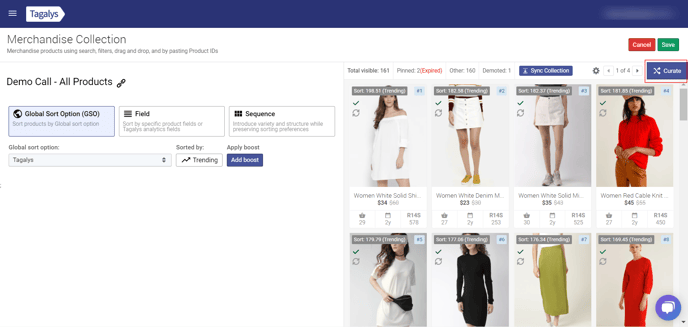
- To find all the 'Shirts' and 'Trousers', 'filter the listing page using the right-hand side panel to further curate products.
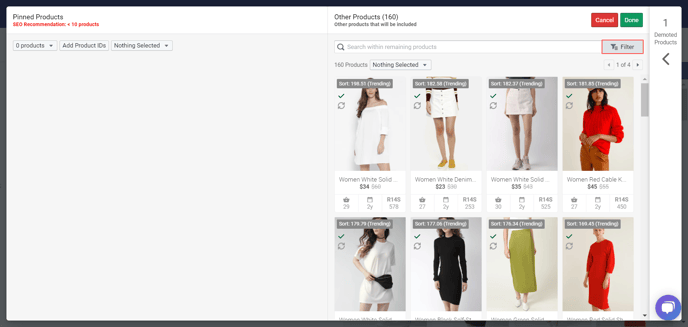
- Once the 'Filter' tab is open, select 'Product Type' and then 'Shirts' and 'Trousers'
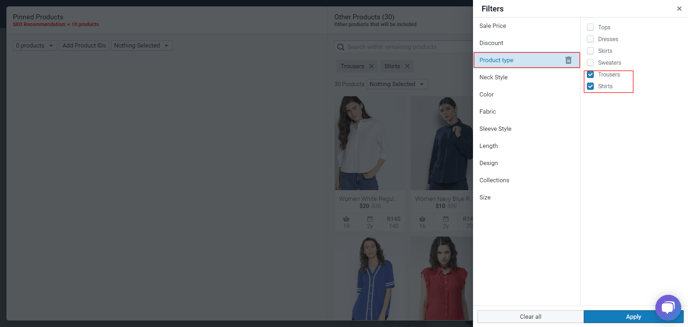
- Once you click on the 'Tick' icon, the product will transfer to the left side of the page where you can now 'Drag and Drop' them into the desired position.
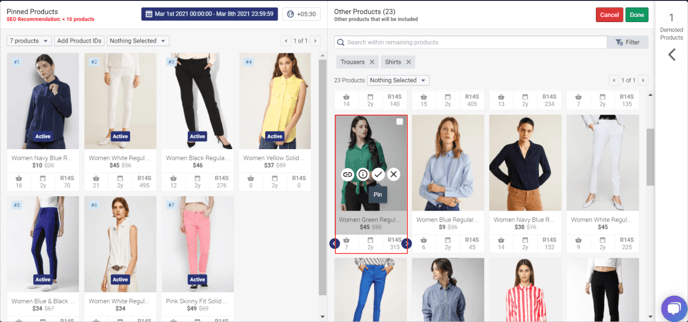
- Use the 'Drag and Drop' icon, to move a product to the desired position desired within the Category or Collection.
- You will now see the product placed in the desired position.
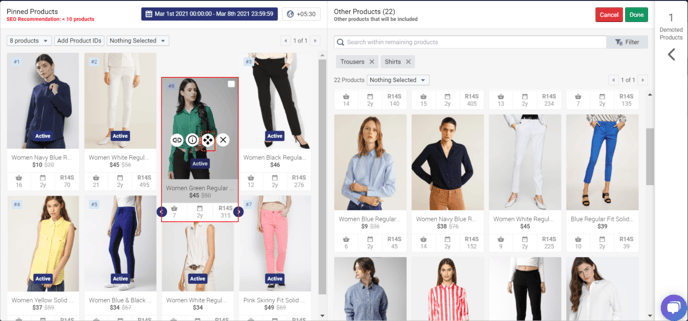
- Click on the 'Done' icon on the right-hand side of the screen.
- You will now see that the products in the first two rows (first 8 products) have been 'pinned' to the top of the Category or Collection.
- You may now 'Save' and 'Exit.'
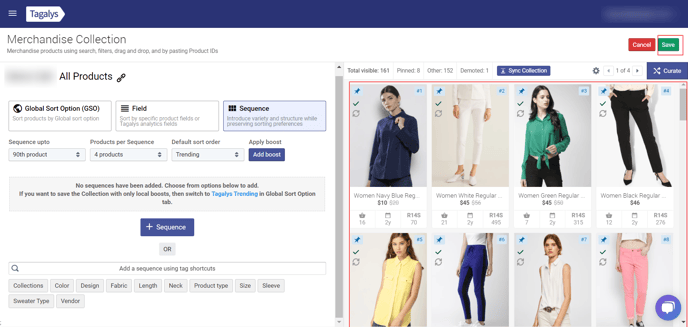
To read further on 'Why you should use 'Drag and Drop' curation, click here.