Trending Score is a Tagalys calculated product sorting score that is based on the historical performance data of four components, i.e., Tag Score, Product Score, Date Score and the Boost Score. This is the Default Sort Order that helps maximize your store CTR. Tagalys predicts product performance based on the past 30-day engagement data.
Product Score: This is an algorithm-generated score given to a product based on the user interaction / engagement data with a particular product. It includes elements like views, add to carts, buys, conversion metrics, etc. of each unique visit across Categories or Collections, Search, Product Recommendations for the past 30-days.
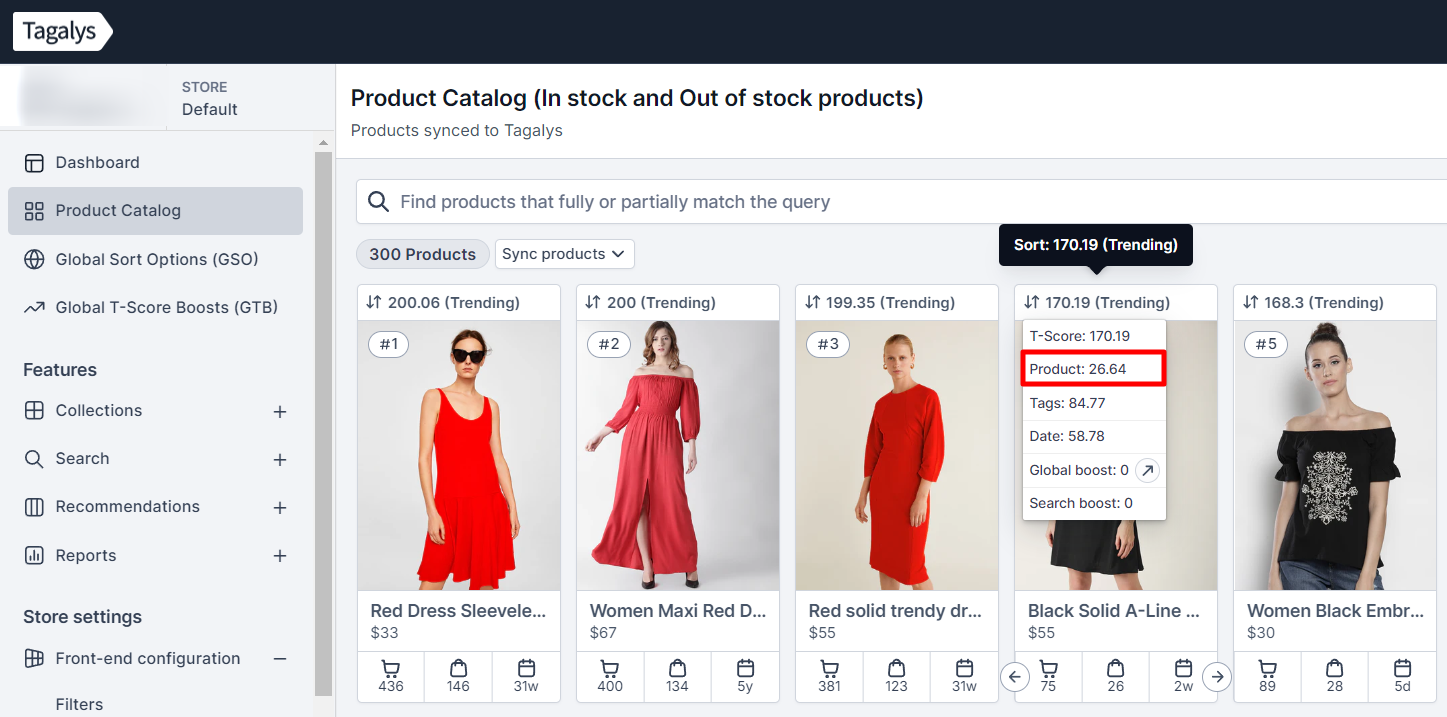
Tag Score: When users engage with a product they not only engage with a product but the tags assigned to each product. Products are made up of a combination of tags that define its features and characteristics. The user interaction data of tags also helps in predicting the performance of new products with similar tags and is shown as ‘Tag score’ for each product.

For example, if existing products with the tags 'striped', ‘black’, ‘short sleeve’, ‘shirt’ 'Brand X' at $99 have performed better, then any new product with the same tags will automatically get a similar tag score Also, for instance if you are launching a new product which has the same tags, and if the older product that is performing well has a Tag Score of 100, the new product will also be given a score of 100.

Date Score: This is a Tagalys calculated score given to a product based on the date it is introduced or published. The date score keeps decaying over time. For example, a product launched on day 1 will have a Date Score of 100 and a product launched 50 days ago might have a Date Score of 0.

Boost Score: A Boost Score is given by the merchant to promote or demote a product (or set of products) across the store using a positive or a negative boost.
For e.g., if you want to give more visibility to all the red products for a Valentines Day sale, you will use the Global T-Score Boost and assign a value for the positive boost.
To learn more about creating a Global T-score Boost, click here.

