What is version history in a Category | Collection page?
Version history allows merchandisers to view older versions of product merchandising assigned to a Category | Collection.
Version history is a feature in the Tagalys dashboard that tracks the merchandising changes on a category | collection page for the last 30 days. Every time a change is made and saved, a new version is created. This allows you to revisit the previous merchandising setup and restore (Coming Soon) an older version if required.
- To view the previous versions of a category | collection, click on the 'version history' icon. You can also access previous versions from the merchandising page by clicking on 'Version'.


- The versions along with the date, time, and the person who made the last change can now be viewed for all Categories | Collections.
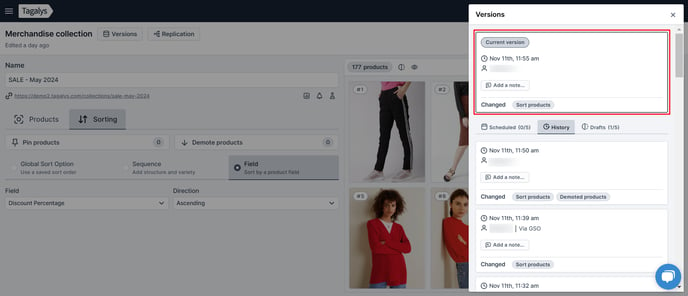
- Click on the version you would like to view and then click on 'Continue' to navigate.

- Now you can view the previous version and make changes to the existing merchandising setup if required. Now you can view what changes were made in a version such as product sorting and curation, Global sort option, etc.

- You can restore older versions of merchandising. Click on the version you want, and select 'Edit & Restore'. Make the necessary merchandising changes and click on 'Save'.

Click here to learn about viewing the merchandising versions on the Category | Collection reports