'Dynamic Pinned Sorting' enables a merchant to dynamically sort products, that would otherwise be pinned to a static position atop a category or collection using the drag & drop function. This is usually done by utilizing the SKUs or Product IDs from the visual curation panel. Unlike manual pinning which is static and does not change based on performance, 'Dynamic Pinned Sorting' enables a merchant to dynamically sort specific SKUs or product IDs based on performance.
- The image below shows products that are manually pinned to the top 48 positions in the Collection based on Product Id.
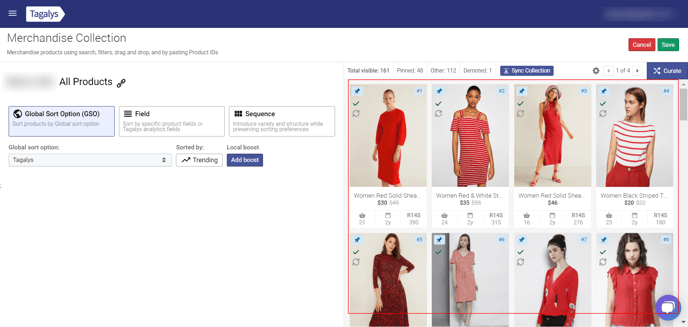
- To dynamically sort these 48 products, the merchant can use the 'Product ID' condition in a 'Sequence,' and then apply the desired sort order. The 48 products in the 'Sequence' will now re-arrange themselves as per the 'Sort Order' assigned to the 'Sequence.' In this case, the 'Sort Order' has been set to 'T-score Trending.'
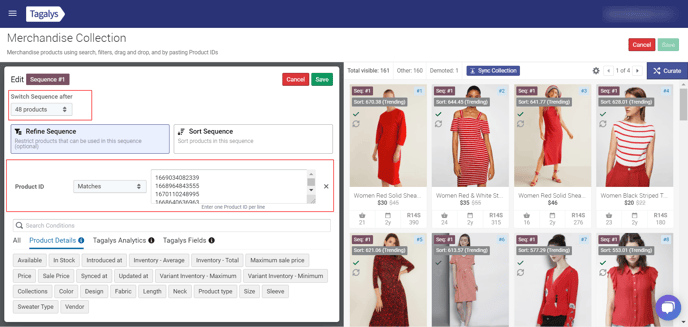
To read further on how to create a 'Sequence,' click here.
Note: The default limit for pinning products is set at 1000 SKUs. However, if you require the ability to pin more than 1000 products, please contact support.
