- On the left menu of the dashboard, under Categories, select ‘Create New Category’.
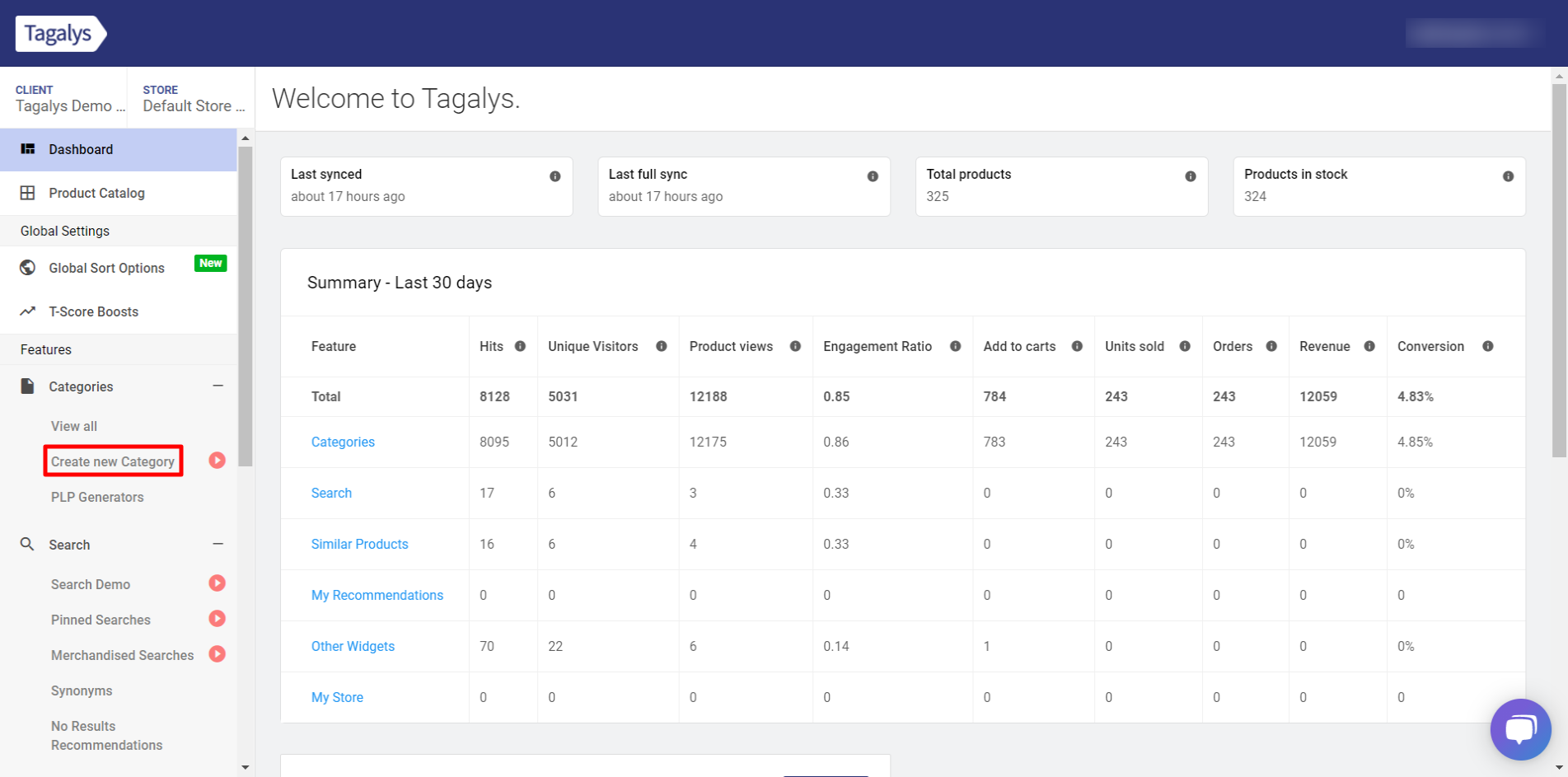
- Enter the name for your new Category
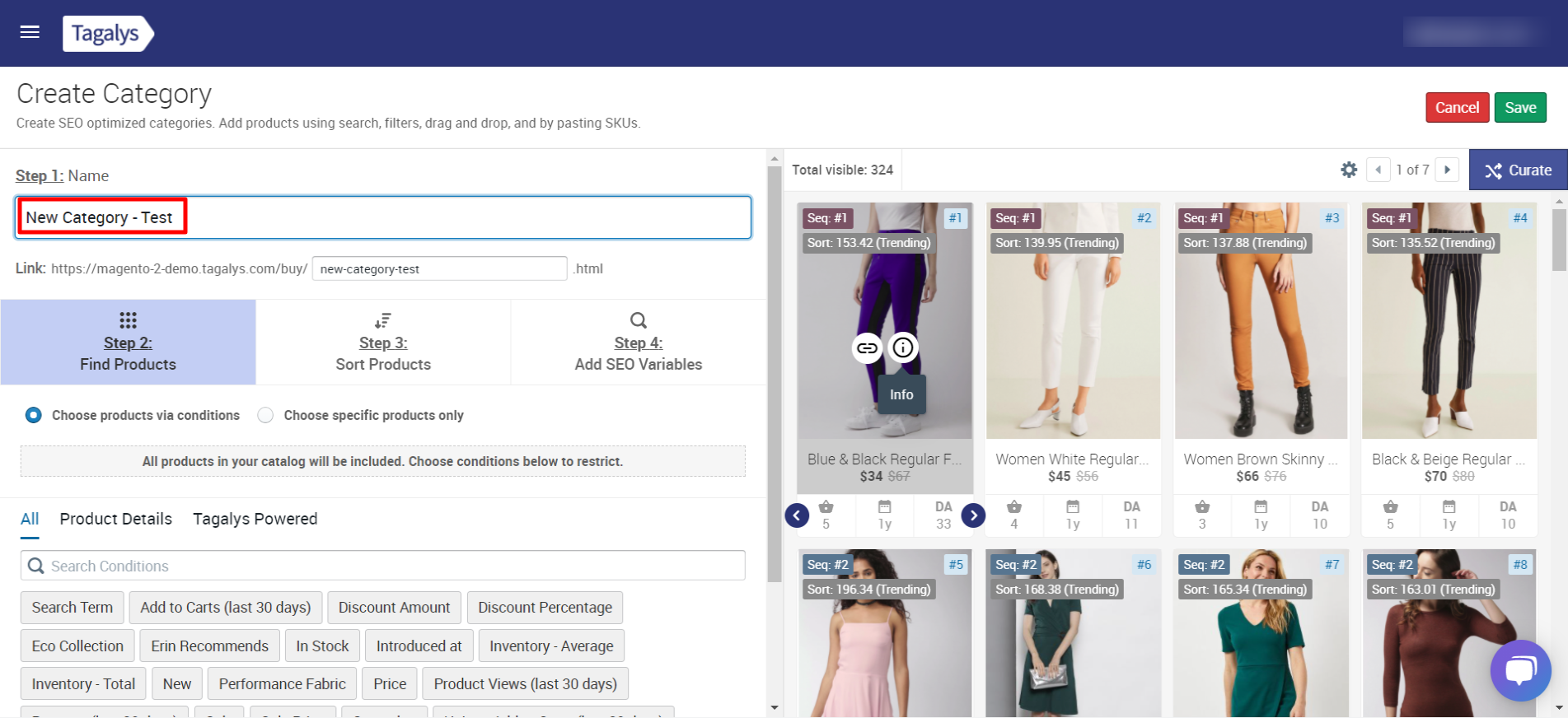
- Find products as using conditions or choose specific products. To know more about choosing products, click here. In the below example, the metric 'Discount Percentage' is used to select products.
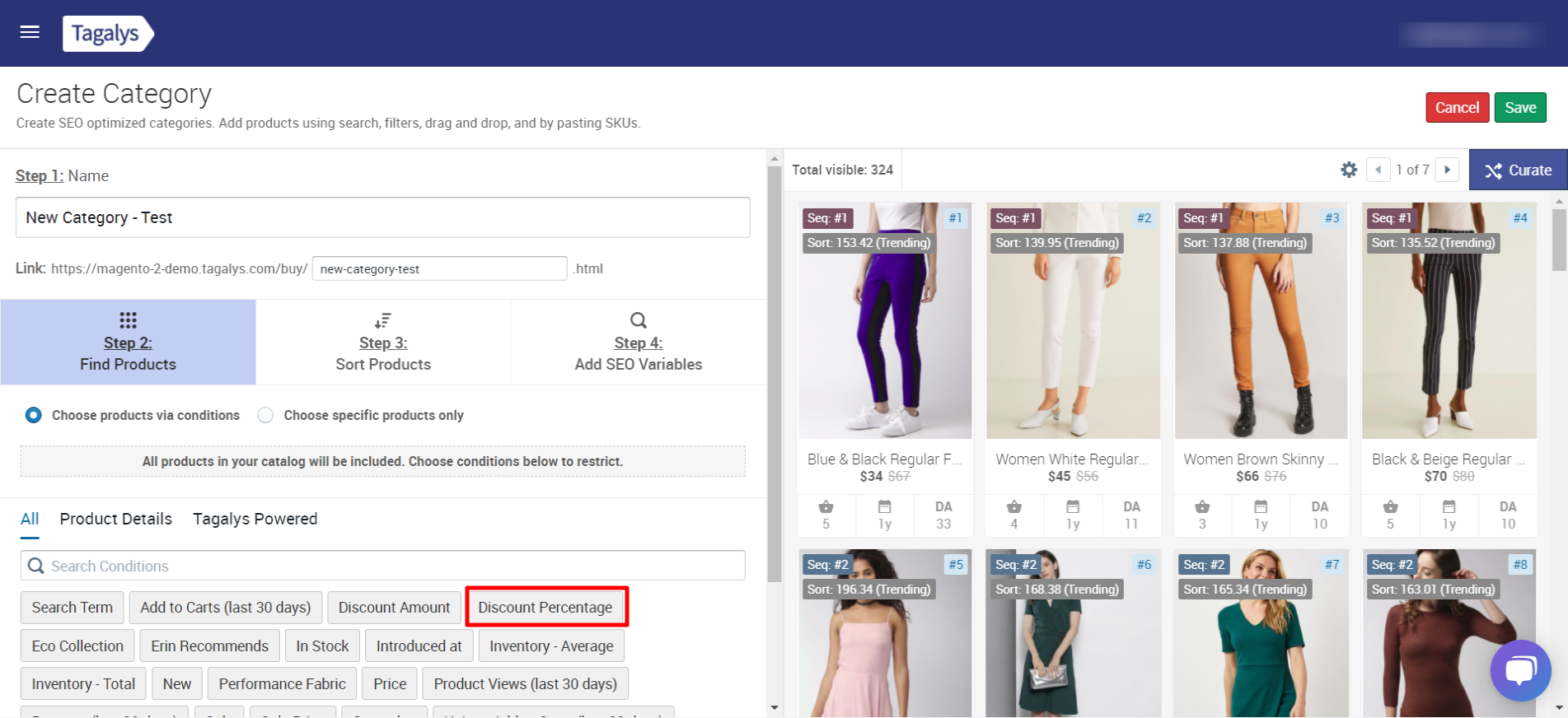
- Input the values using which you want to select products for your new Category.
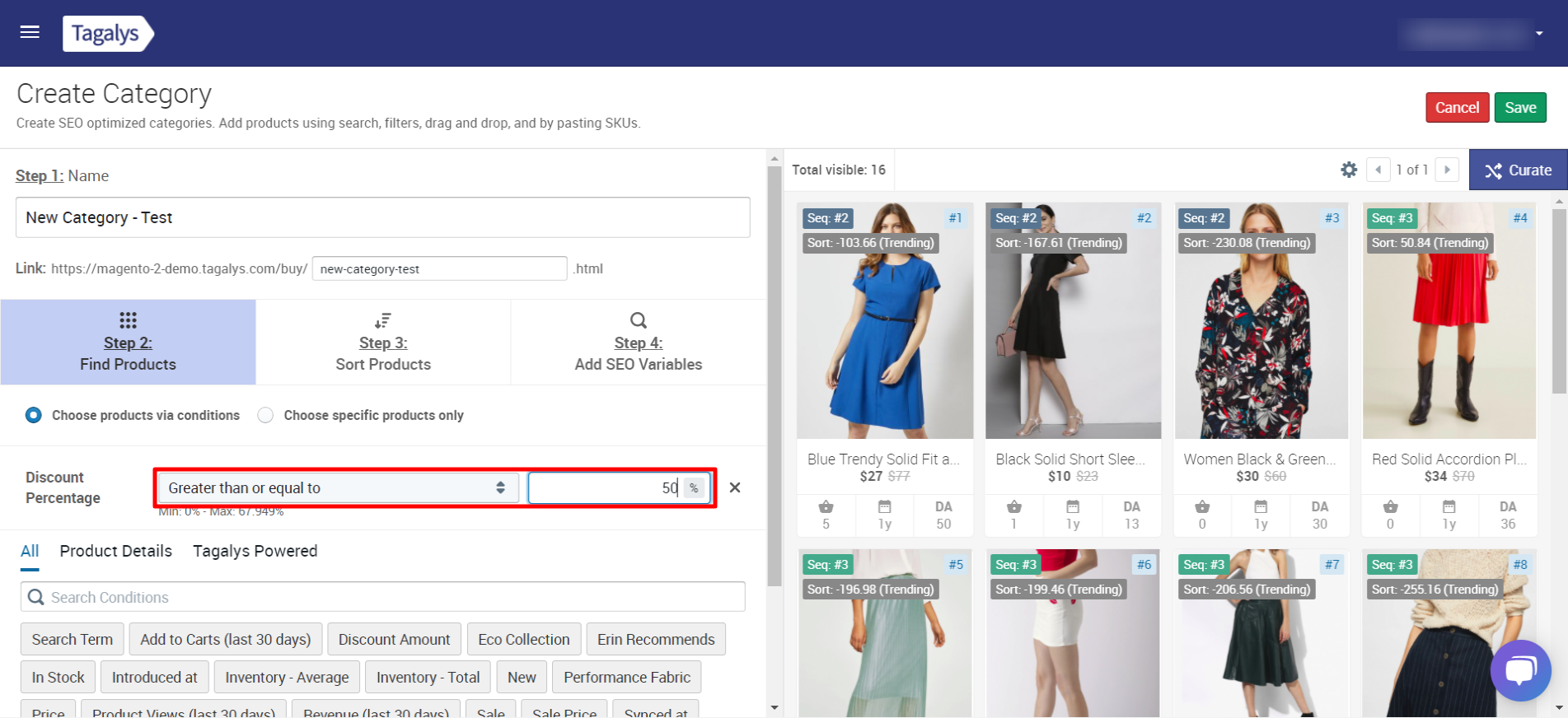
- Sort the products as per your requirement using Global Sort Option, Fields, or Sequencing.
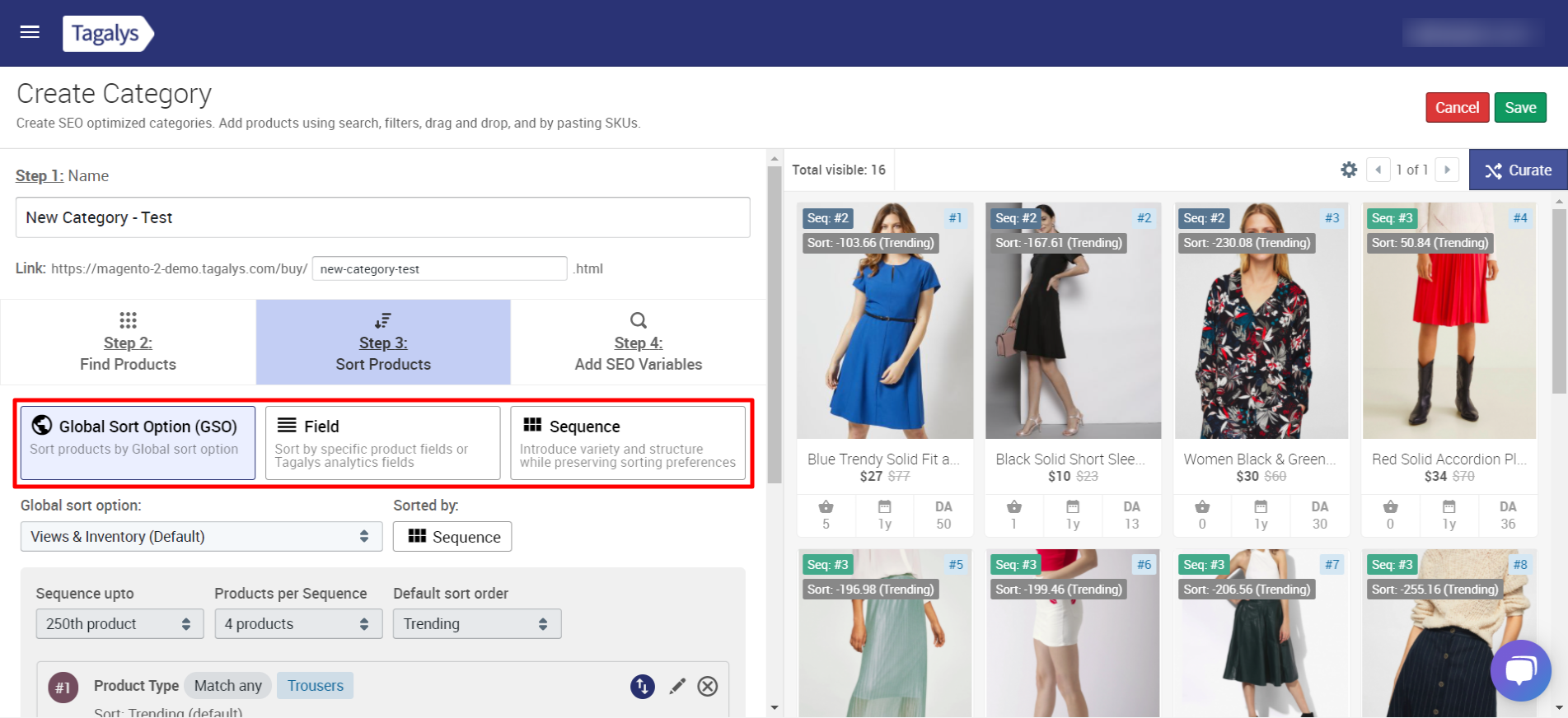
- Add the SEO variables for your new Category. We would recommend you to consult with your SEO team on adding the variables.
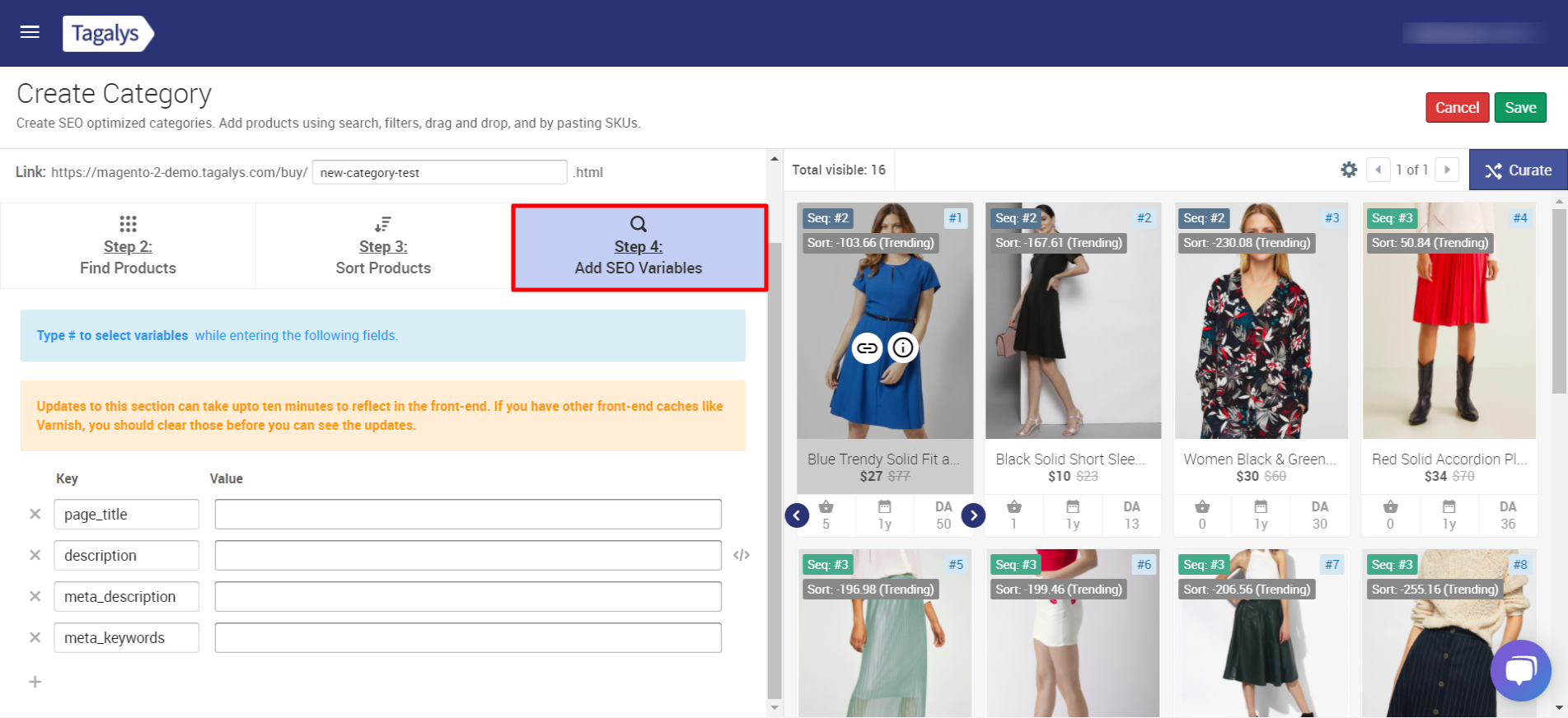
- Hit ‘Save’ and the new Category will be created. You can view the Category under 'View All Categories' in the Tagalys Dashboard.
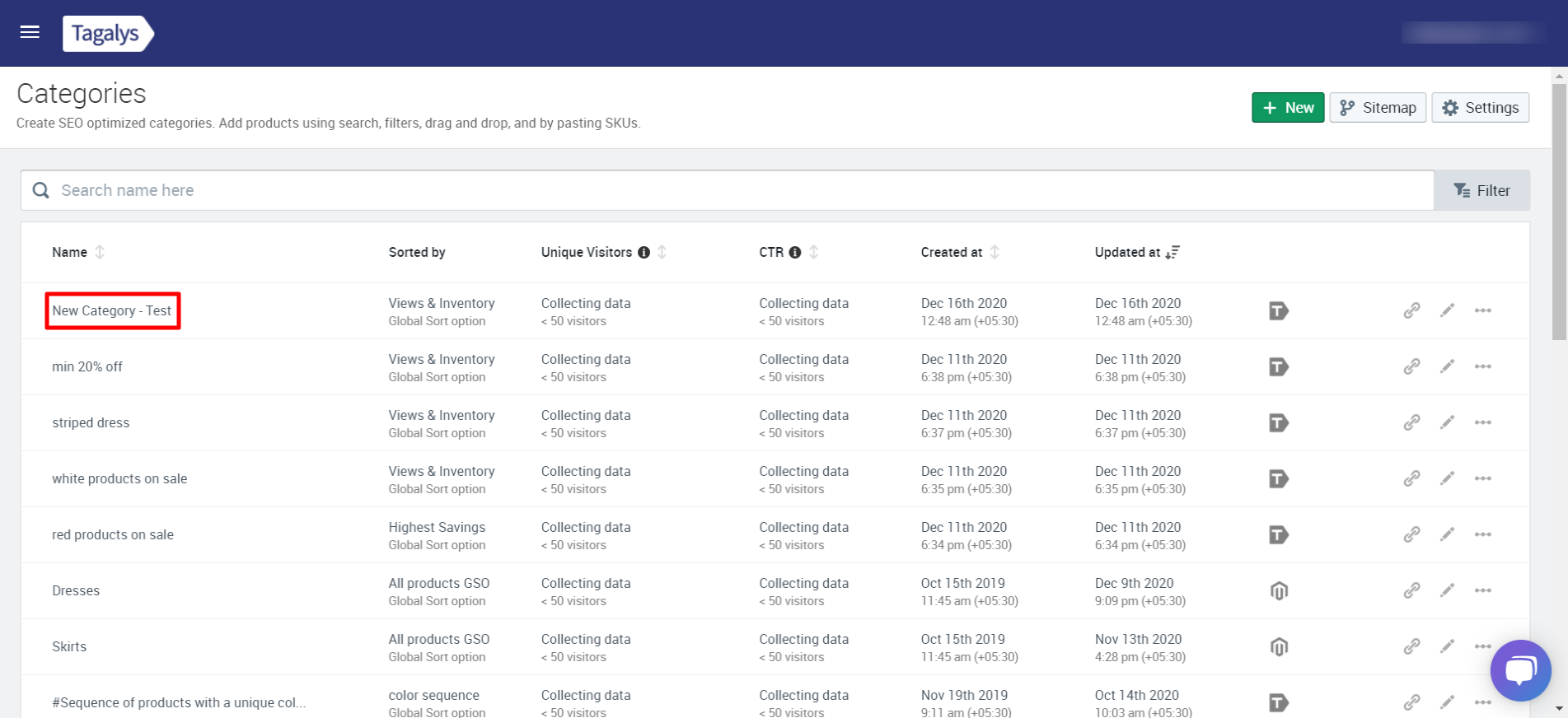
Installation and Onboarding
