Use Case: Global Boost (T-score) for red dresses and tops for Valentines Day across stores
In most cases, merchants choose the products to be promoted or demoted across all Search Results, Categories and Collections manually. This effort is prone to error, time-consuming and not the best method to merchandising. Tagalys empowers you with the 'Global Boost (T-score)' that enables you to promote or demote products according to their attributes across the entire store, where the sort order is 'Trending' in an instant. This saves time as the merchant does not have to manually apply the same change across individual pages.
For e.g., If you want to promote 'Red Dresses' and 'Tops' for Valentine's day across stores. Follow the steps below.
- In the Tagalys Dashboard, click on the 'Global Boost (T-score) (GTB)' tab.
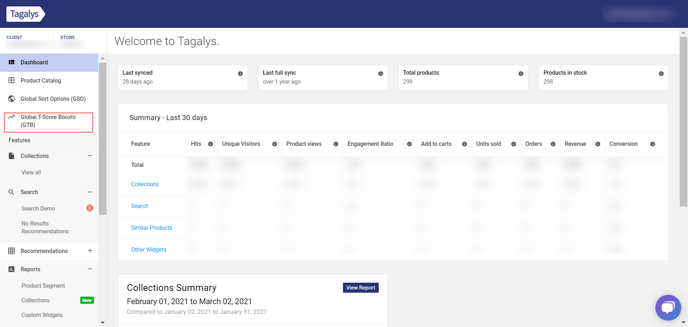
- Choose on the '+New' icon to create a new Global Boost (T-score) or Choose an existing boost that you wish to modify.
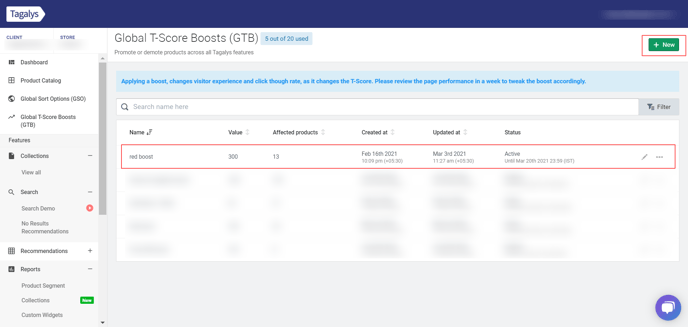
- Select 'Choose products via Conditions'
- Set the conditions and attributes such that the 'Color' 'Matches any' 'Red,' and the 'Product Type' is set to 'Match any' 'Dresses' and 'Tops.'
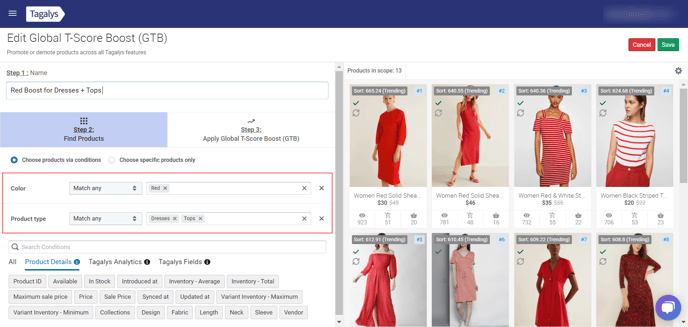
- In 'Step 3' 'Modify the T-score of the products that match the selected conditions' by choosing the boost value you wish to give.
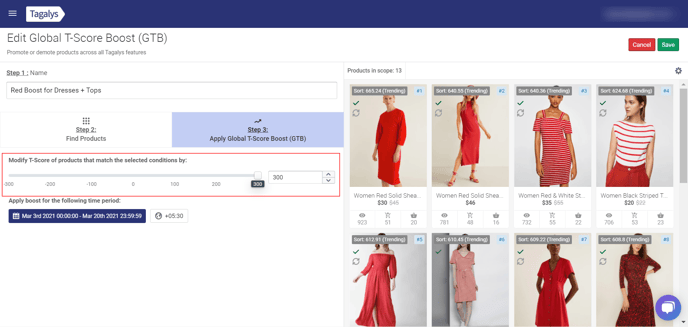
- Click on the 'Apply boost for the following time period' tab.
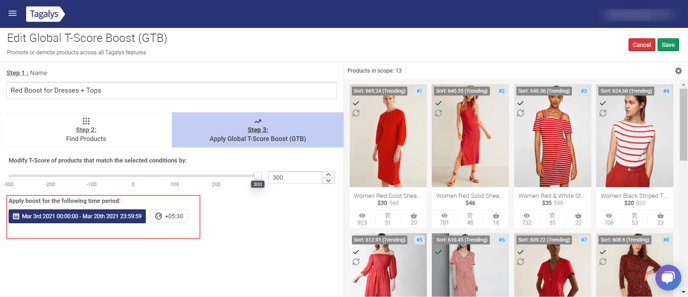
- You can now choose to schedule the boost to be active for a selected time-frame as per pre-set conditions or through customised scheduling.
- Click on the 'Save' icon.
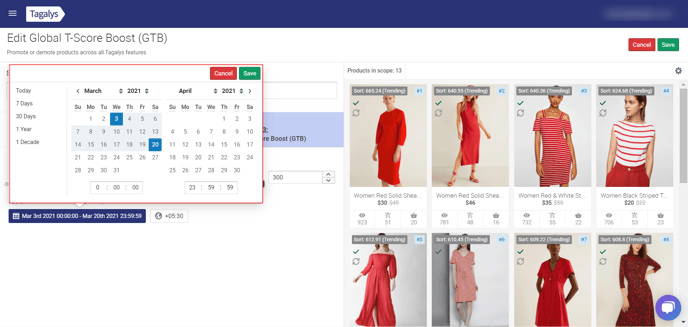
- You can now click on the 'Save' icon on the right-hand side of the screen.
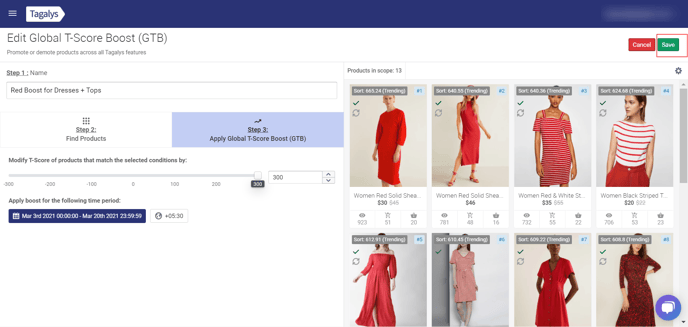
- Your boost is now active across all Categories and Collections.
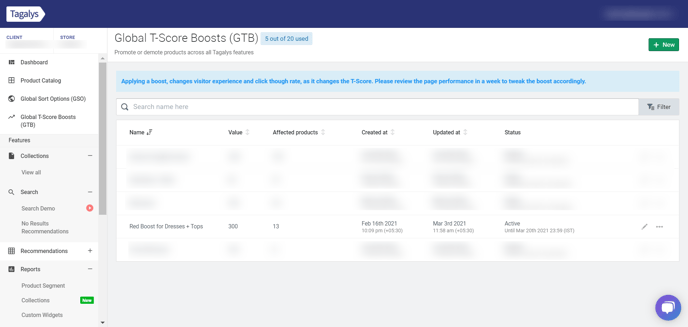
To read more on how you can create a Global Boost (T-score), click here.