What is 'Refine Search Results' in 'Search Analysis'?
'Refine Search Results' can be used when a merchant wants to hide or exclude certain products from search results based on specific words that are part of the details of products from the catalog
Tagalys search displays products based on an exact match of the query with the details like attributes, tags & fields defined in Search Accuracy. These results are sorted by Trending to optimize for Search conversion. Sometimes these details might have false positives, that can show inaccurate search results.
'Refine Search Results' feature helps a merchant to hide or exclude certain products from being displayed for a particular search query, using text or strings from the product information.
For e.g. When a visitor searches for the query 'Shirt' and you want to hide 'Search Suggestions' and 'Search Results' containing 't-shirt' or 'shirt dress' mentioned anywhere in the product details.
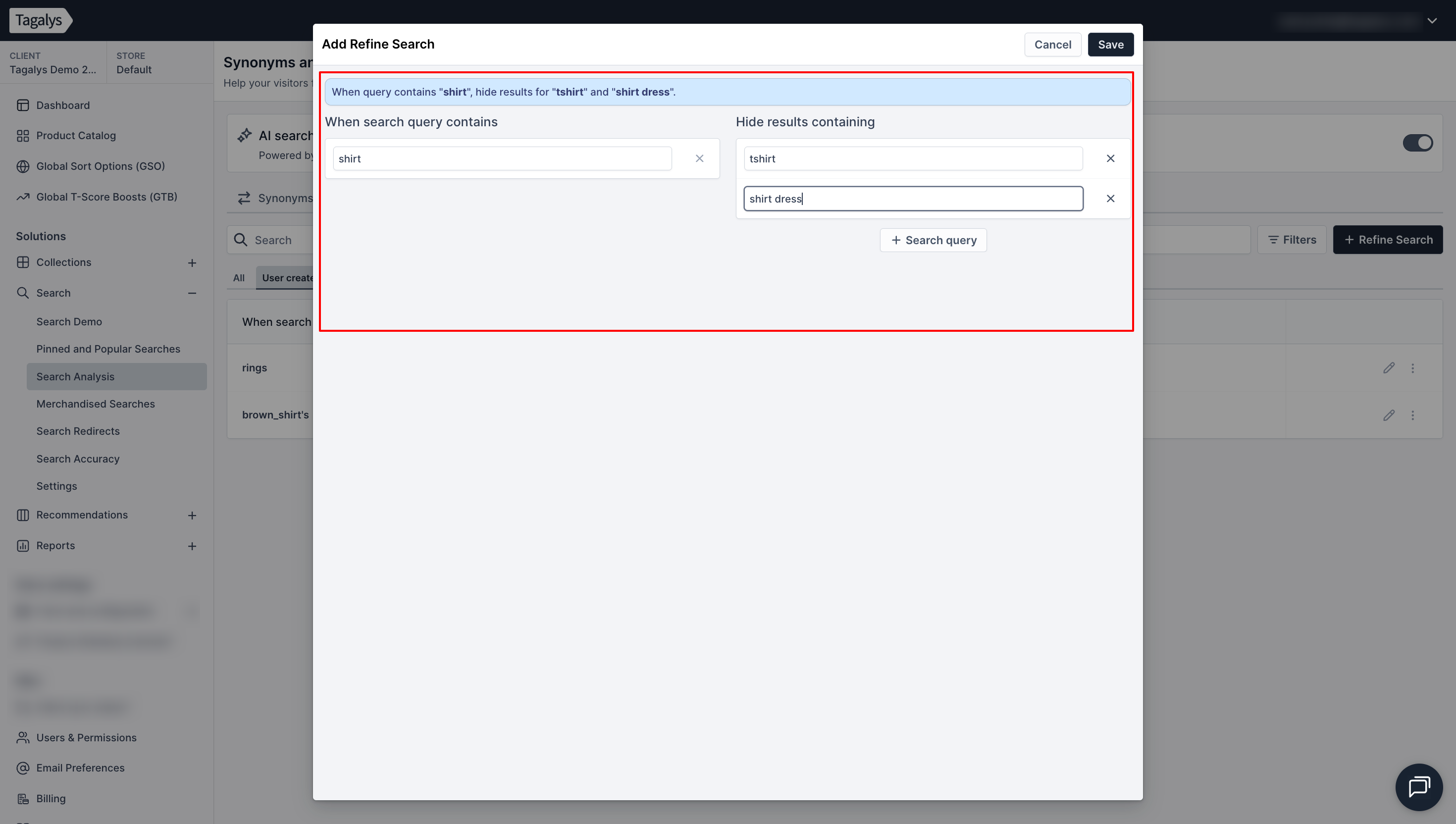
To add a word or list of words to refine a Search Result, please follow the below steps
- Click on 'Refine Search Results' and Click on the '+ Refine Search' Icon to add.
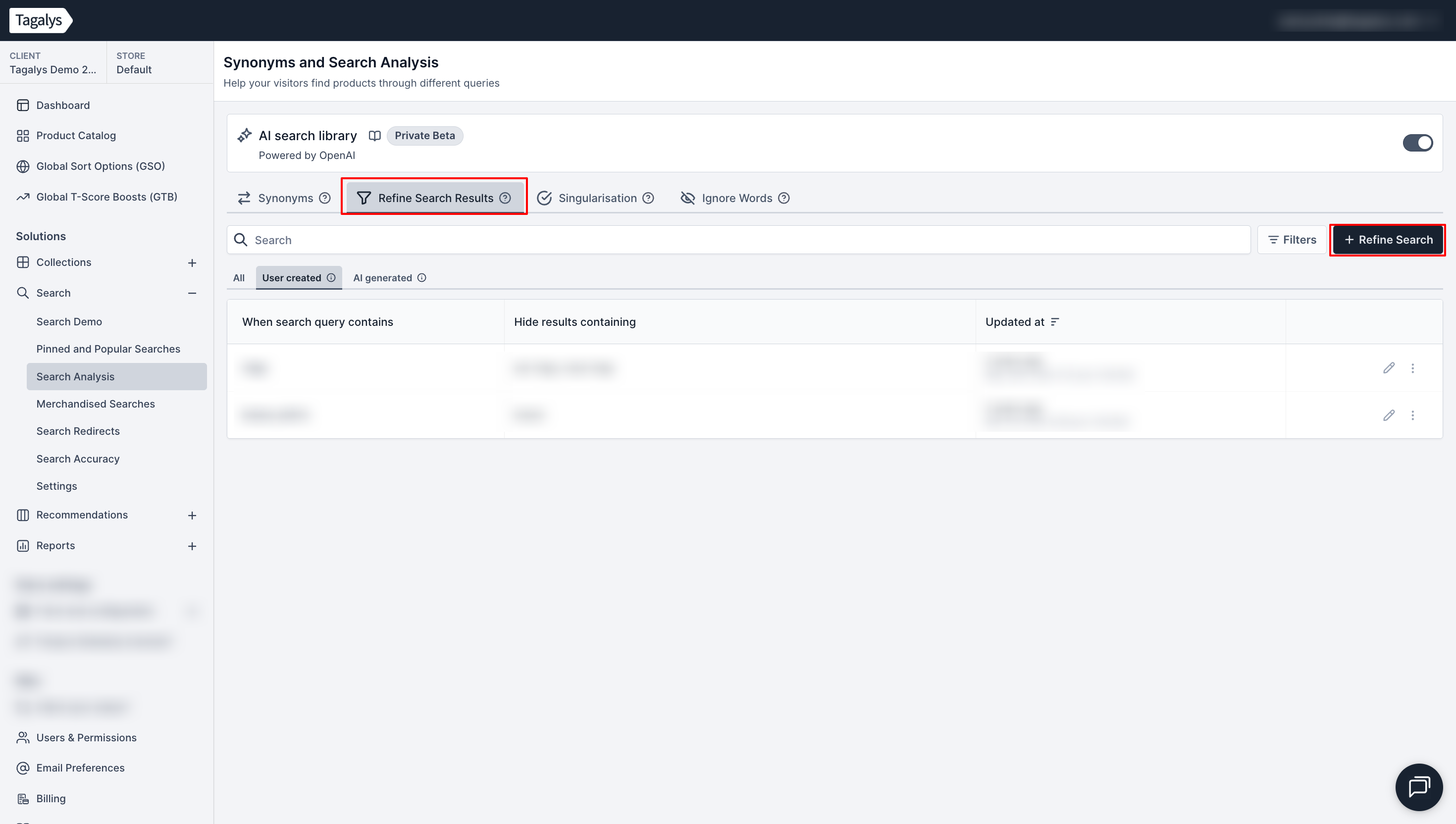
- Type in the search query under 'When Search Query Contains'.
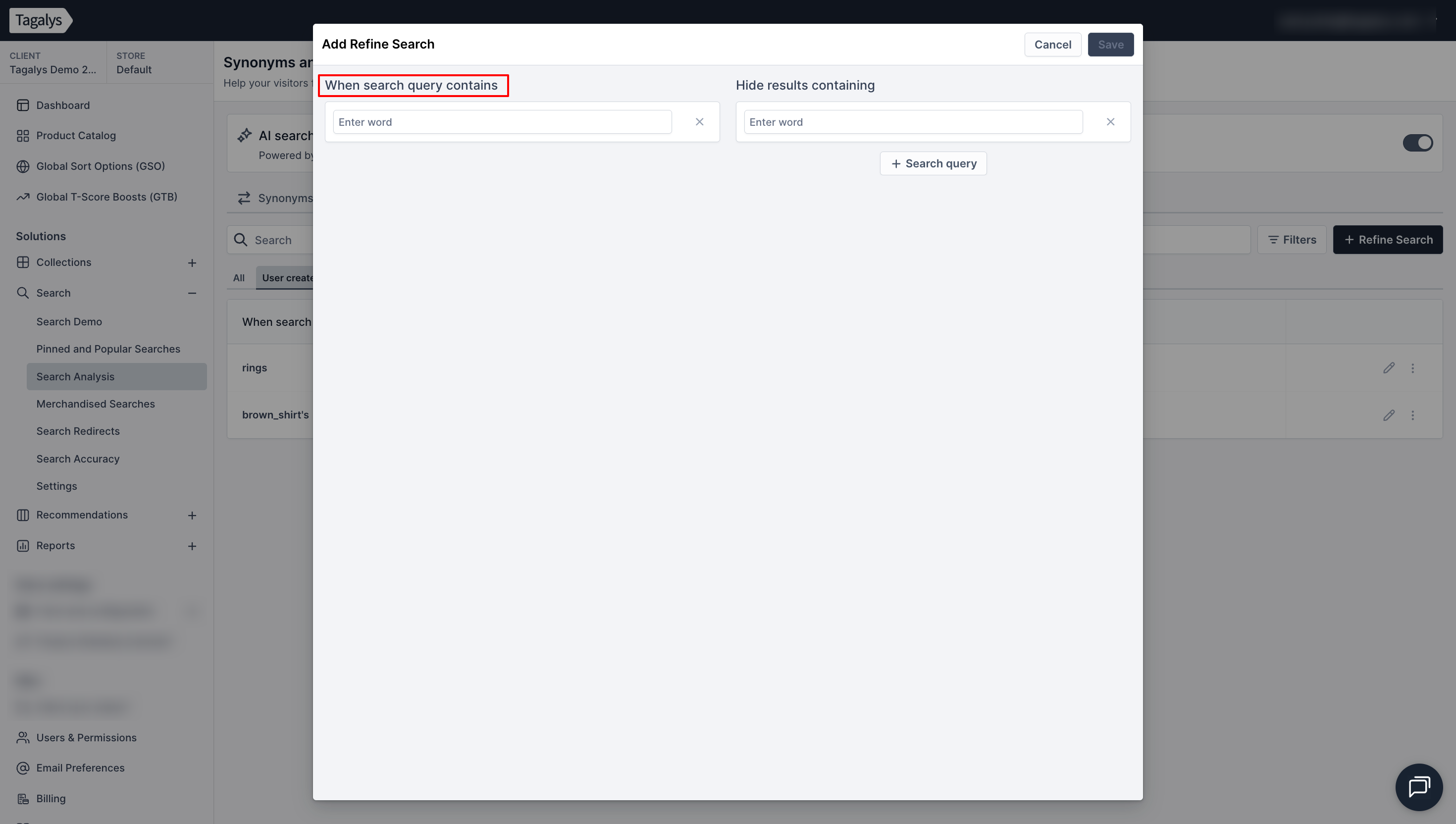
- Type the word or list of words that should be hidden from the Search Results under 'Hide Results Containing'. If there are more words that need to be excluded from a Search Result, click on '+ Search Query' to add more words and click on Save.

Please Note:
- Words that are part of 'Ignore Words' are not accepted for 'Refine Search Results'. e.g "A,' 'An,' 'The,' etc.
- Plural forms of words are not accepted for 'Refine Search Results'. e.g 'Pants,' 'Mens,' etc
- Special characters are not accepted for 'Refine Search Results'. e.g 'Men's,'