How to integrate offline sales data into Tagalys and use it for Merchandising?
- Go to your platform admin (e.g., Magento) and create a new attribute to track the offline data. The data could be anything like 30 day - Revenue, 30 day - Units Sold etc., using which you wish to merchandise your online store.
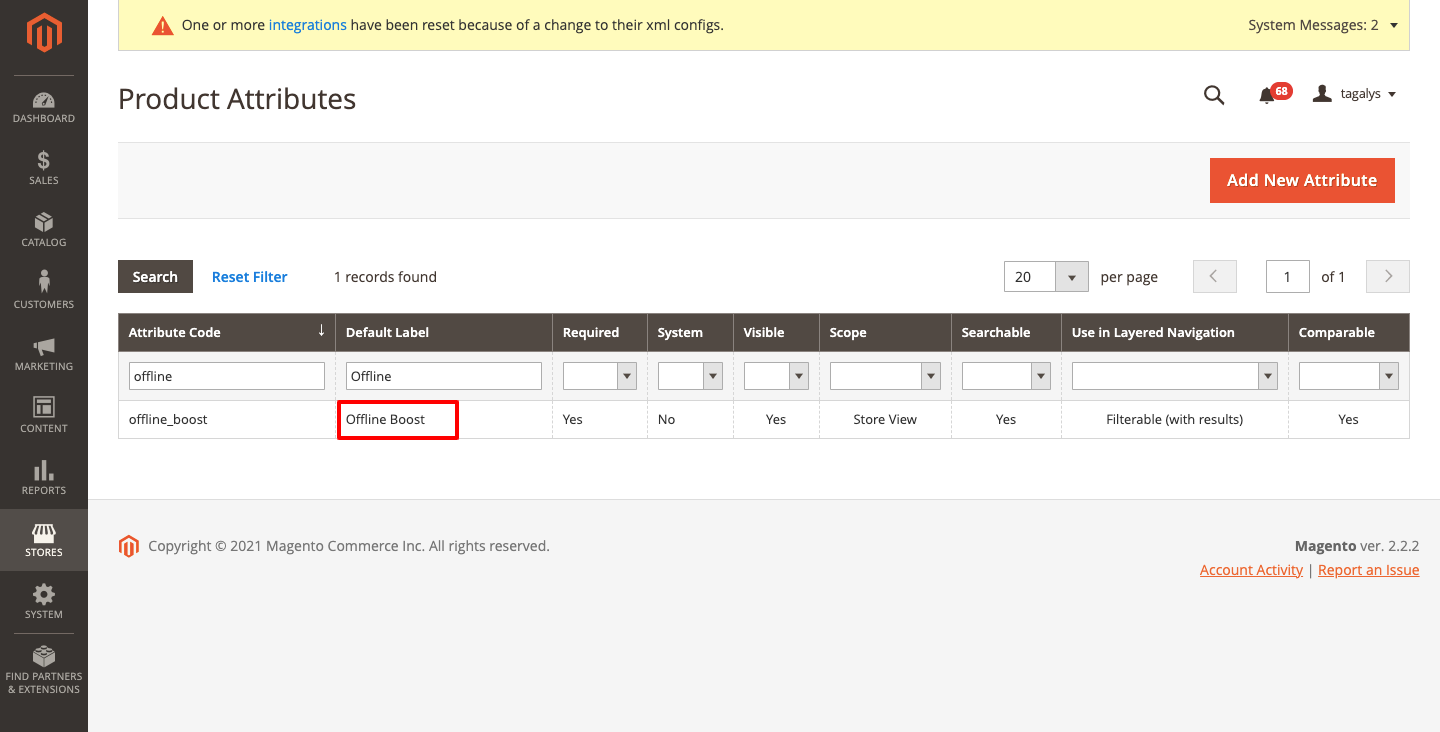
- Most merchants add their offline sales data to each product using methods like a CSV Import and having an API that updates this field.
- Once the tags are added to the products, please ensure you Sync the Attribute to Tagalys.
- After Syncing the Attributes to Tagalys, you can use the Offline data to Merchandise categories or collections in Tagalys.
- Below is a screenshot is taken from a Test Magento Store, where the 'Offline Boost' is a custom attribute, with a tag '20-50', that could be a representation of the offline engagement data assigned to the product
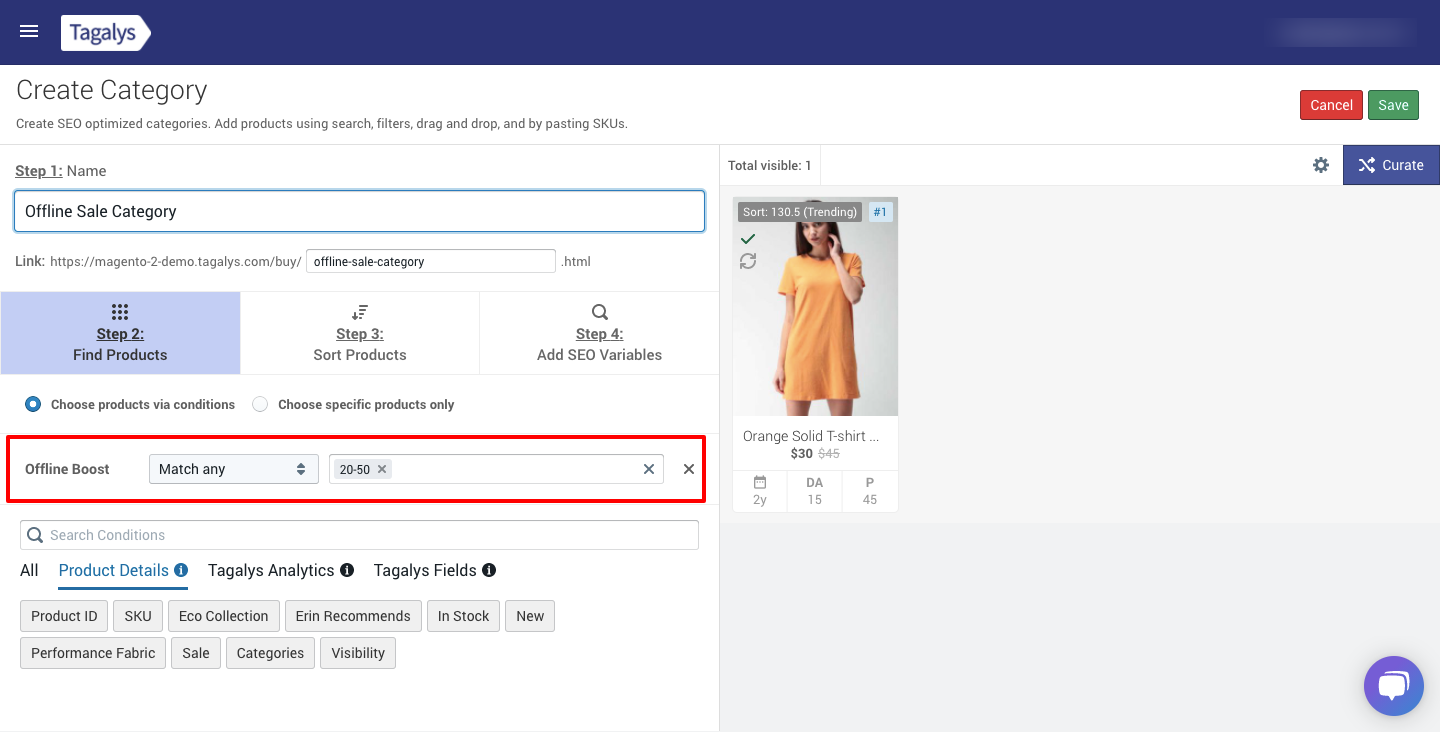
- You can also use the same Attribute for Merchandising in Global Sort Options, Global Boosts, and Local Boosts.